Adding your Blog to Your Main Menu Once you've created your blog in your Webware workspace, it's time to make it visible on your website! Here's how. Shruthi Gautham
Once you've created your blog in your Webware workspace and written your first blog post, it's time to make it visible on your website! Here's how.
Steps to adding your Blog to your Menu
1. Log in to your Workspace
2. Go to Website > Site Pages
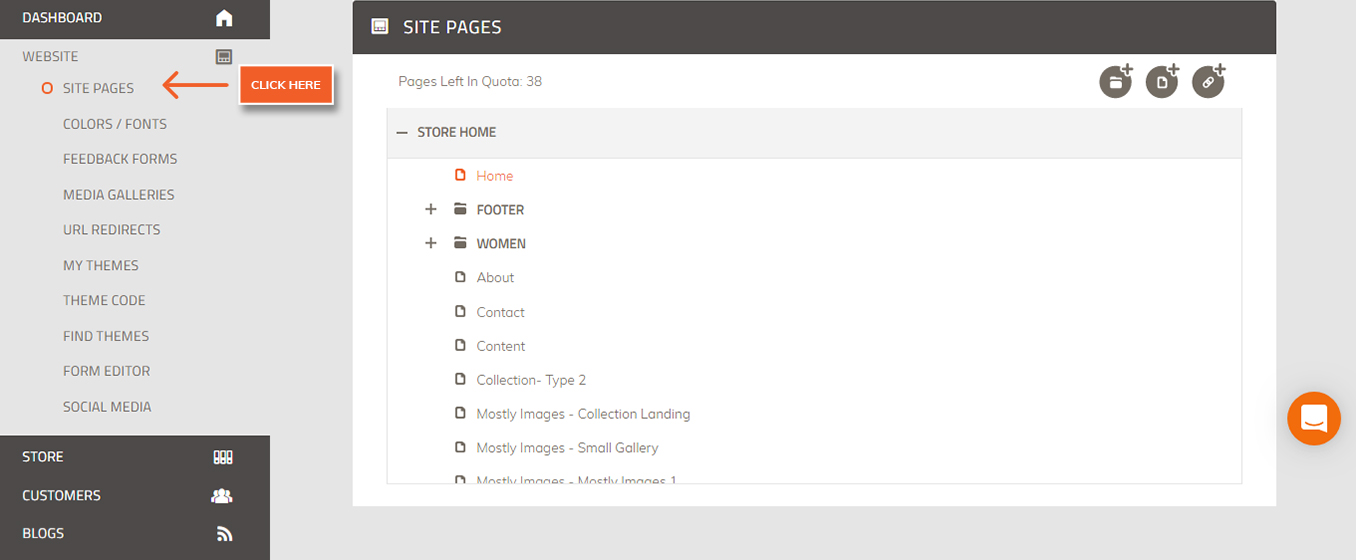
3. Select the Store Home folder by clicking on it, it will be highlighted. Then click "Add Link" button.
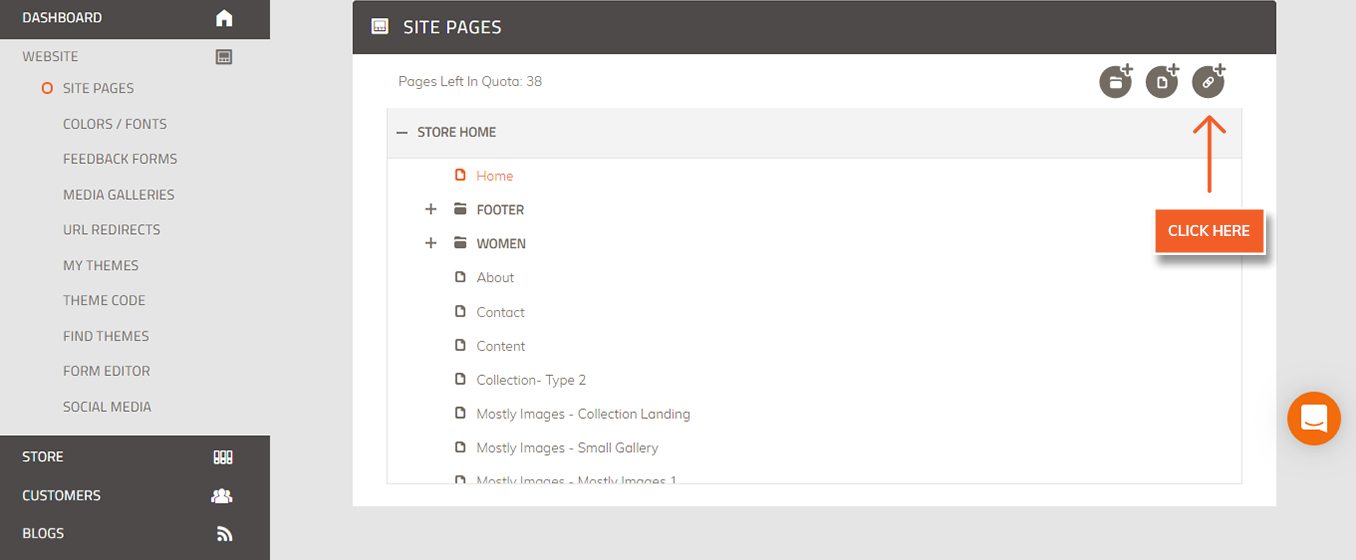
4. Enter the name you want for the blog menu item. In the "Url" field, enter "/blogs" (no quotation marks). Then click "Save".
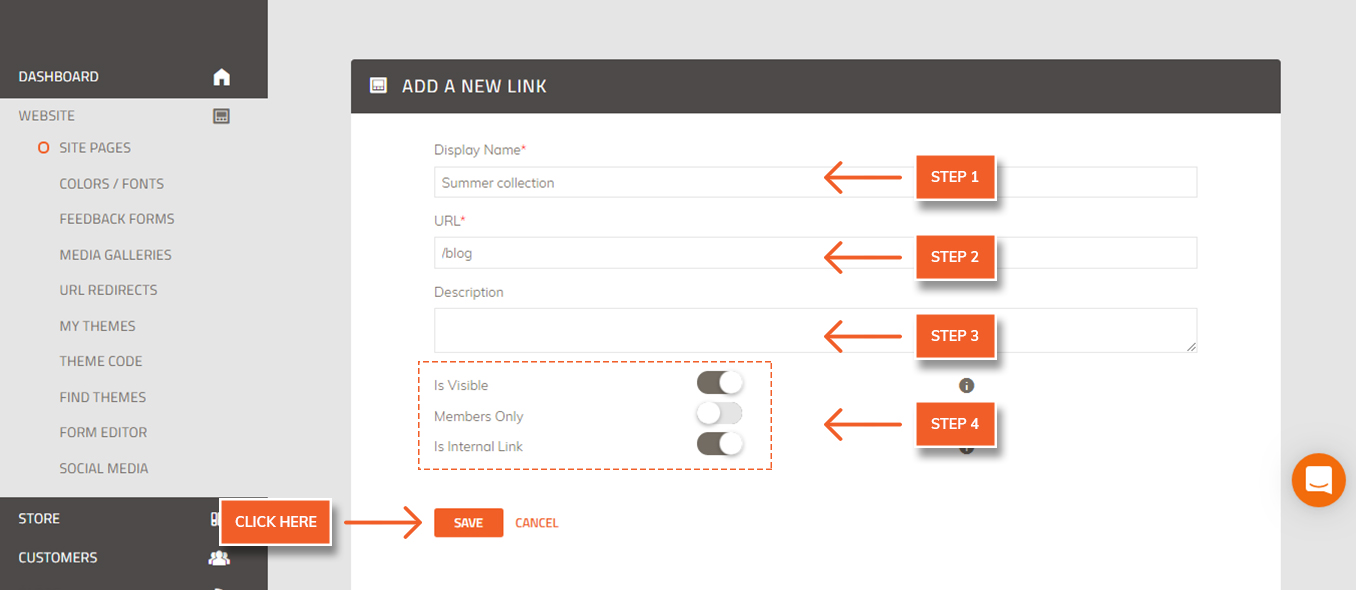
5. Your blog is now a menu item on your website. Click the up/down arrows to arrange it where you want it in relation to the other links on your site.
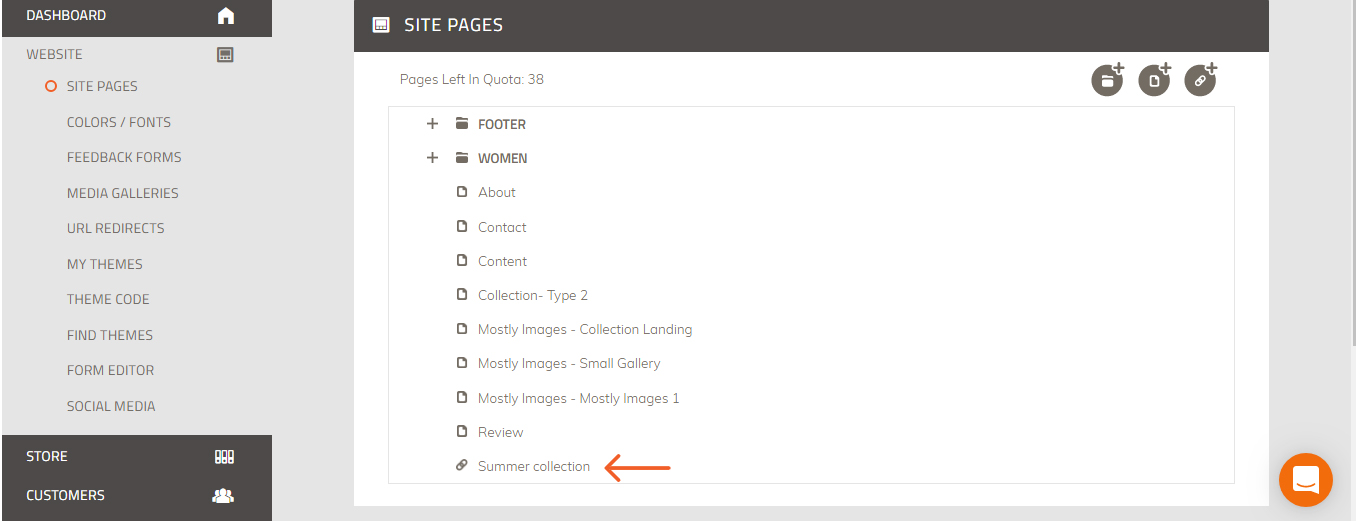
6. To view your blog, click "View Your Store" button in the upper right corner of your workspace. You will see your blog page name on your main menu.
 Did this answer your question?
Did this answer your question?
