Choosing a Page type Browse through the article to learn more about the options available as to how you wish to display content on your website. Shruthi Gautham
Webware supports several different page types, giving you a variety of options as to how you wish to display content on your website. This section is an overview of all available page types, including descriptions and example screenshots.
The page types are broadly categorized based on the characteristics of each page type.
Select the page type
Click the scroll bar to choose the specific page type under that category.

Available Page Types:
These are the different page types, with sample screenshots included.
Index Page
This is the Home page of your site. This appears as per the home page of the Webware theme you have selected.
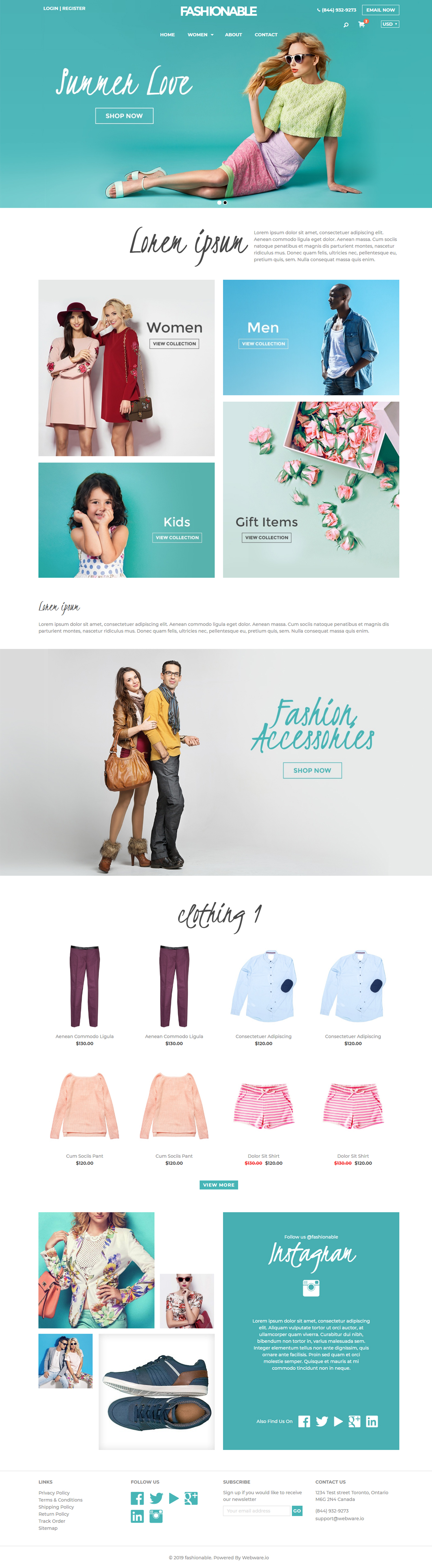
Mostly Text - About us & Content Page

Collection
A ready-made product gallery that helps you to display your products on one page with a title and price.
You may want to create a collection page for every collection you wish to display on your site.
Collection- Type 1

Collection- Type 2

Mostly Images - Collection Landing
This page can be a lead-in to each of your product collections. It is always recommended to have many collections.
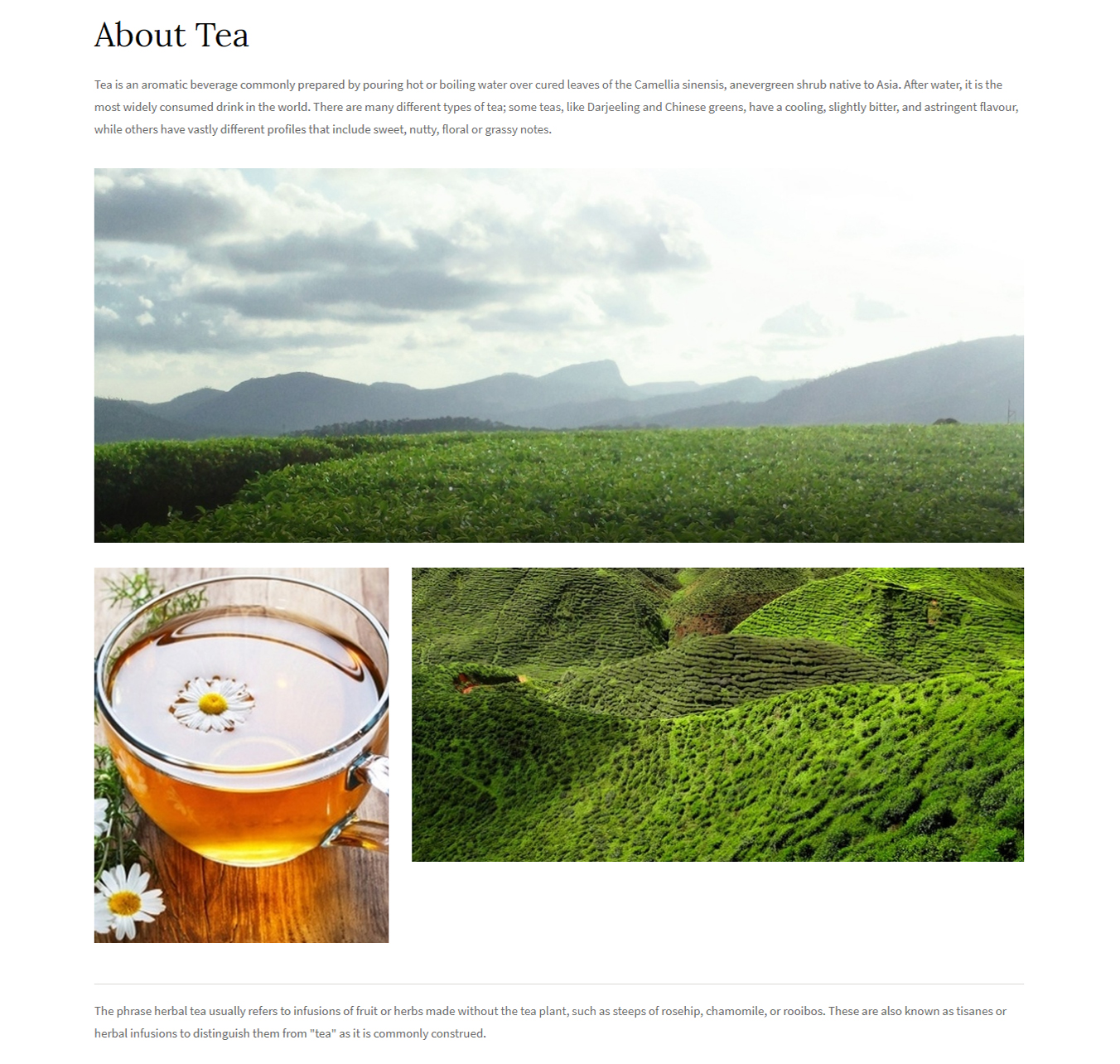
Mostly Images - Small Gallery
A gallery page helps you to display your images with description in a neat grid

Mostly Images - Mostly Images 1

Mostly Images - Mostly Images 2
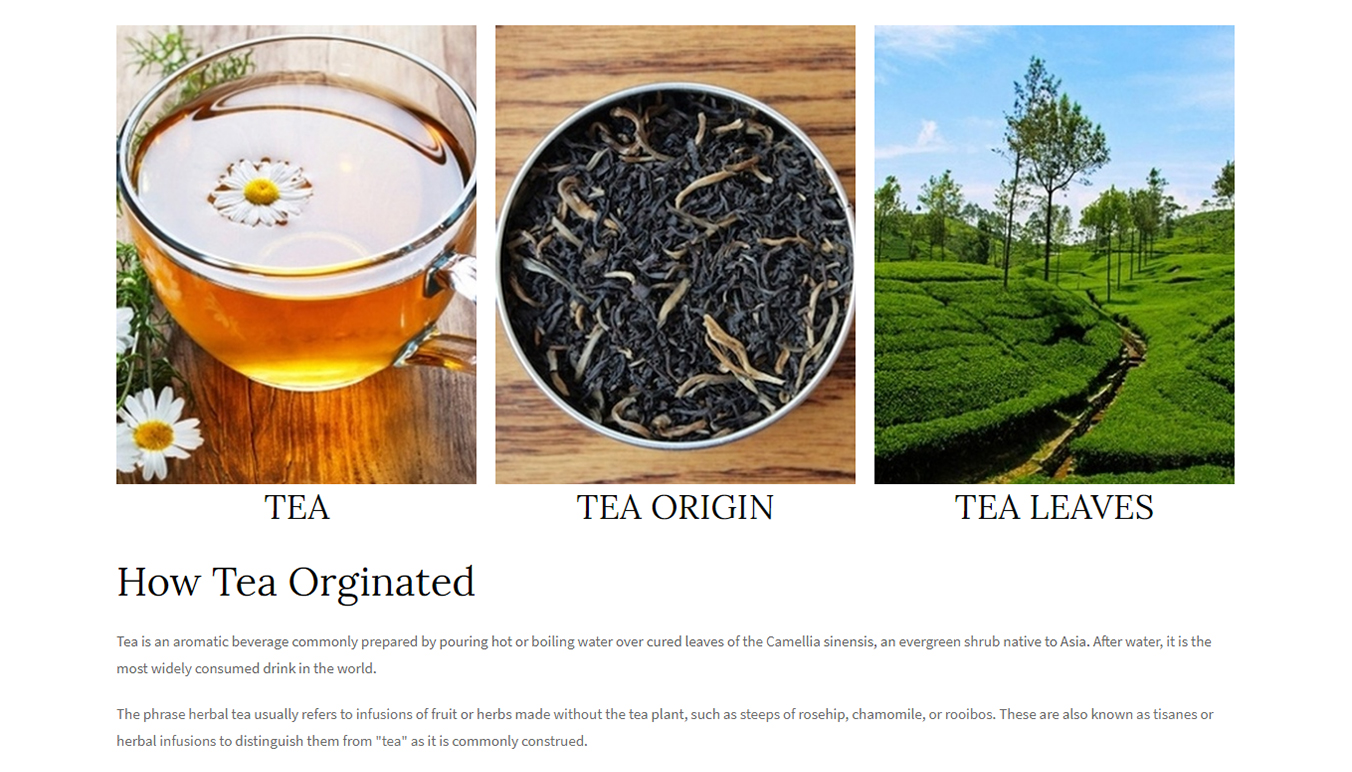
Mostly Images - Mostly Images 3

Restaurant Menu - Menu
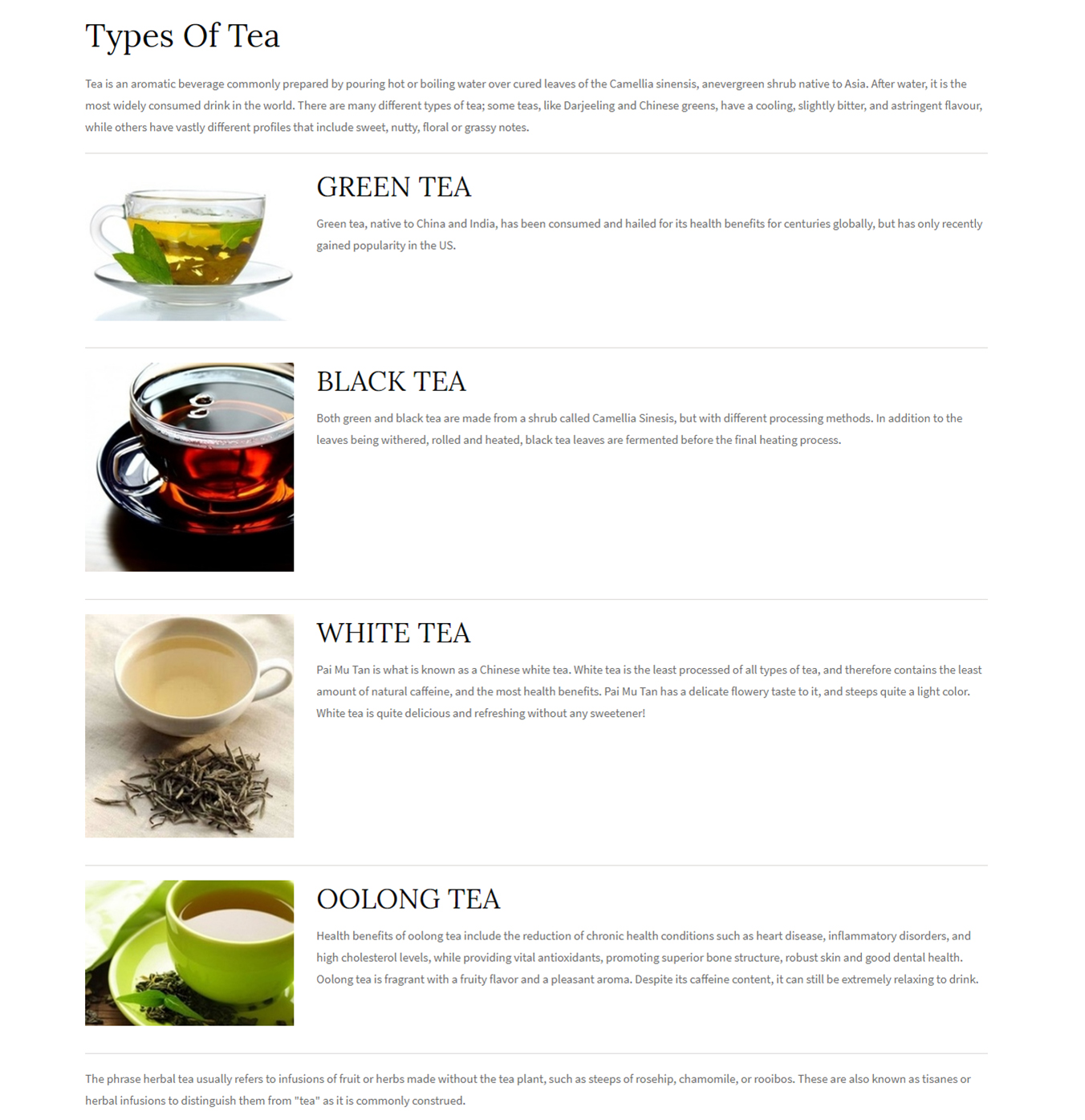
Text & Images - Profile
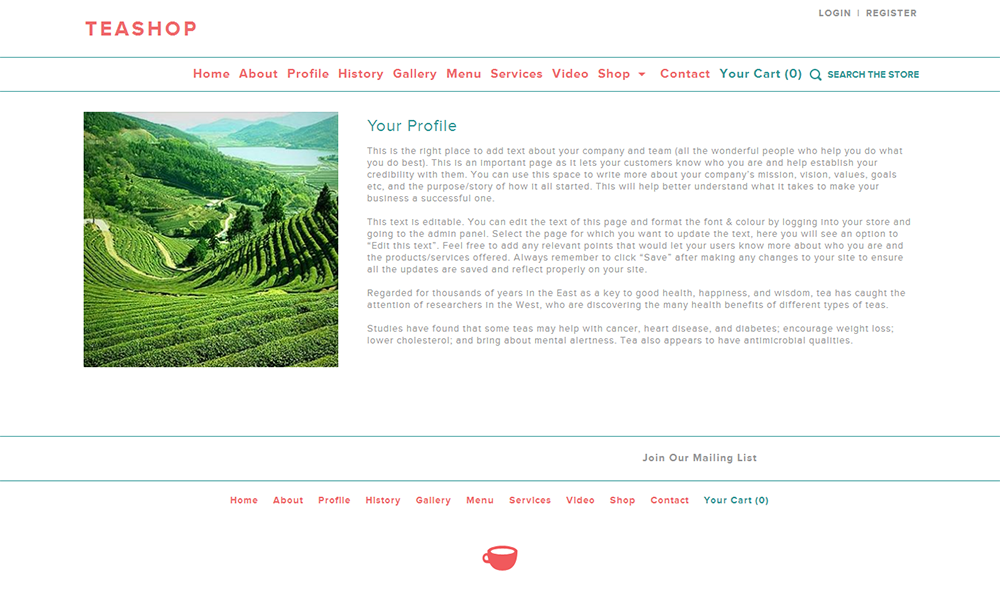
Text & Images - Services
Images, title and text neatly aligned in a grid, to allow for a lot of detail about the services you provide.
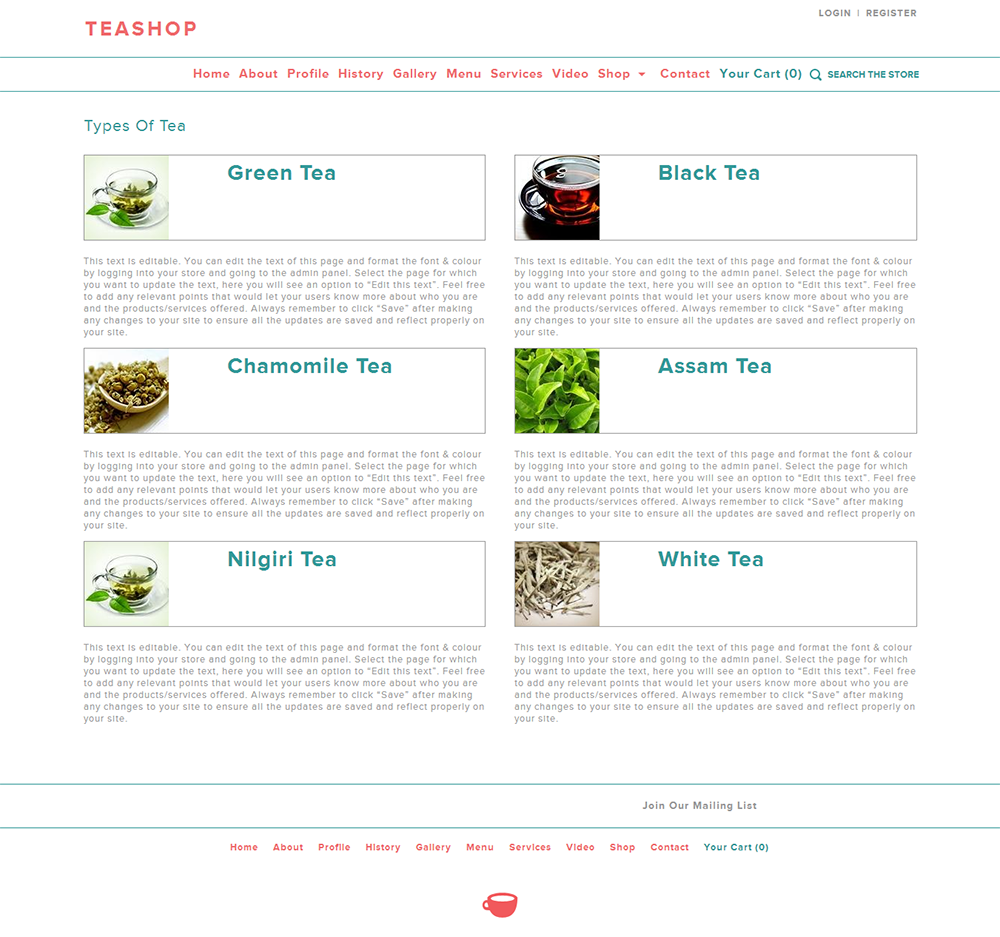
Text & Images - Type 1

Text & Images - Type 2

Text & Images - Type 3

Text & Images - Type 4

Text & Images - Type 5
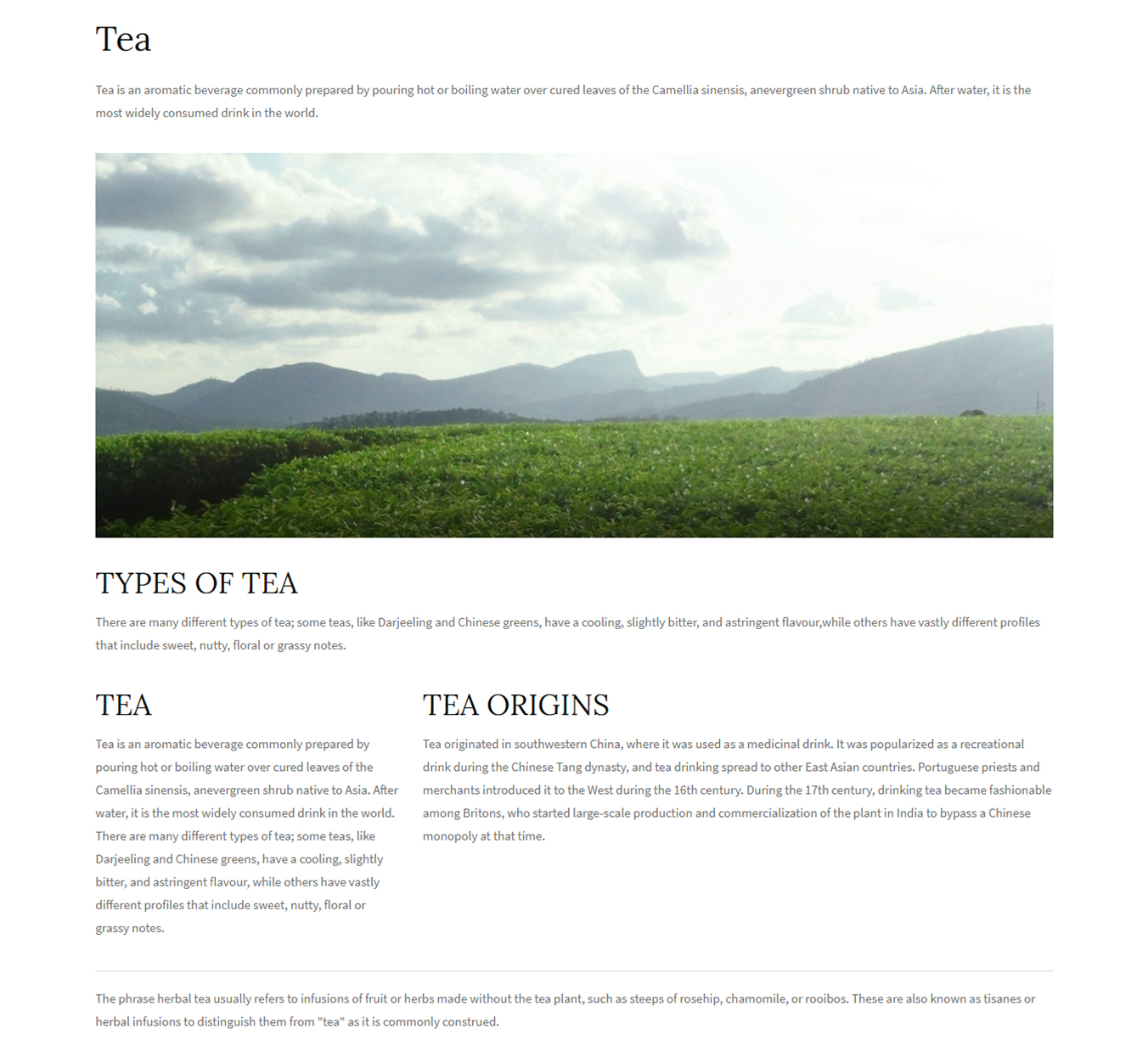
Text & Images - Type 6

Text & Images - Type 7
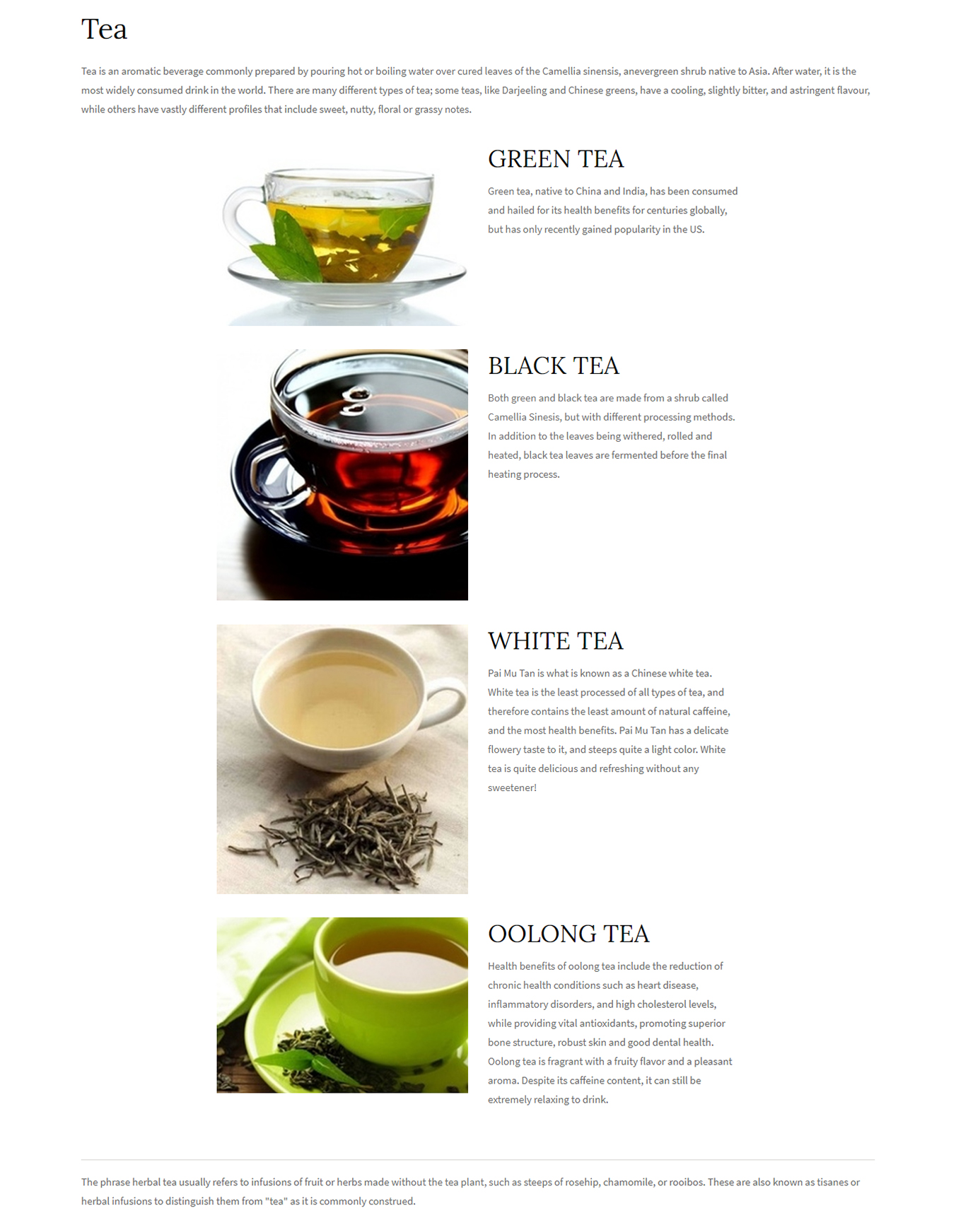
Text & Images - Type 8
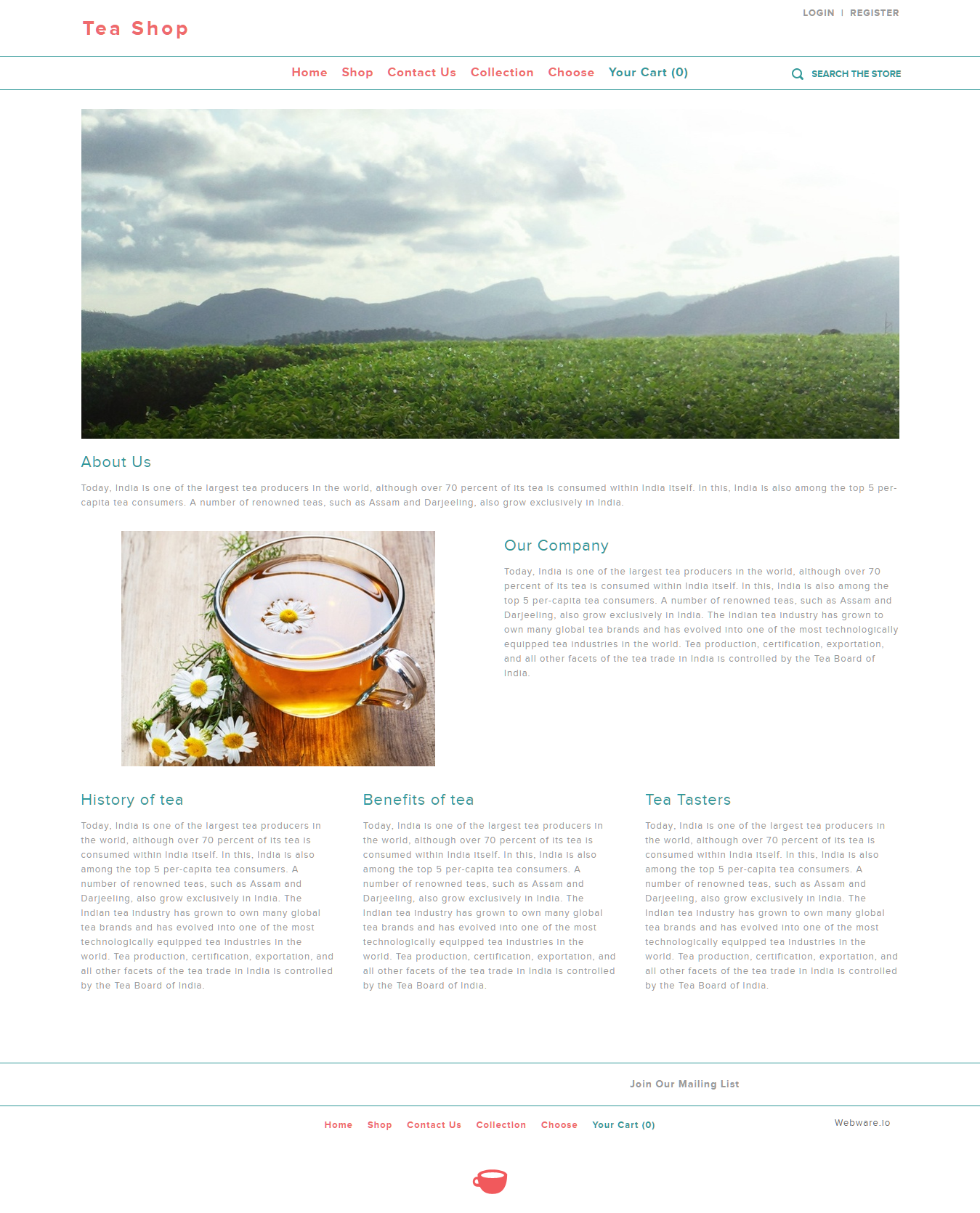
Video
 Did this answer your question?
Did this answer your question?
