Creating a Feedback Form You can offer a feedback form on your website, to allow interaction with your site visitors. Learn how to create a Feedback Form. Shruthi Gautham
You can offer a feedback form on your website, to allow interaction with your site visitors. It is also a great way to get visitors to register for your mailing list.
For the location of the feedback form, you can either add the feedback form to your existing Contact Us page, or you can create a new page.
If you wish to add the feedback form to your existing Contact Us page, you can skip the section "Adding the Feedback Form to Your Page".
Creating a New Page for Your Form
You need to first create a page for your form. The page type of the new page must be the Contact Us page type.
Adding the Feedback Form to your Page
Go to your website. If you are currently in your Workspace, click "View Your Store" on the upper right corner of your screen.
.jpg)
2. Go to the page that you created (or to your existing "Contact Us" page).
3. Click the link Add a New Feedback Form.
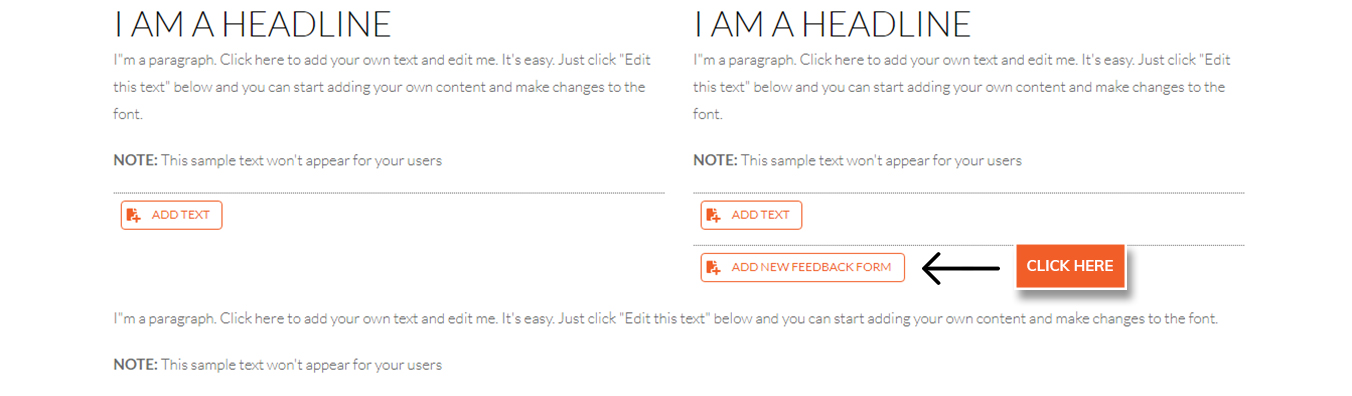
4.Double click the feedback form name and the page is added to your site.
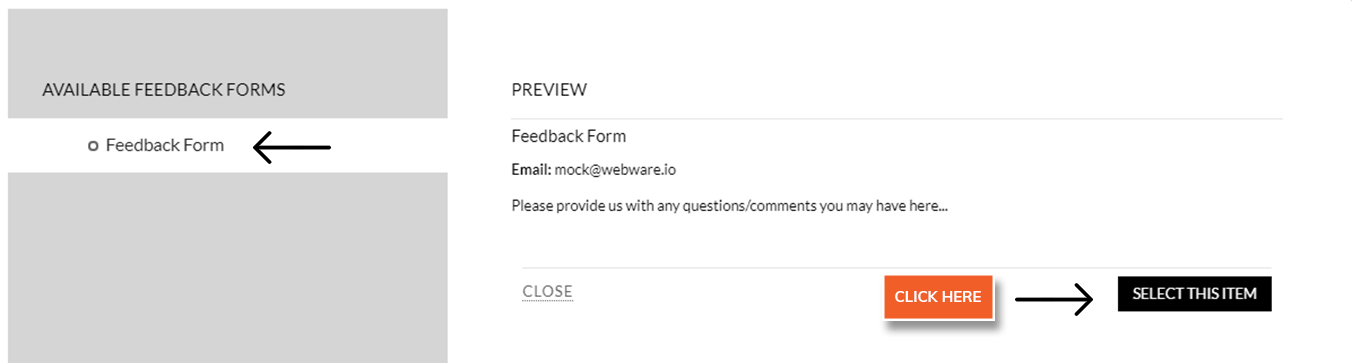
5.The Feedback form appears.
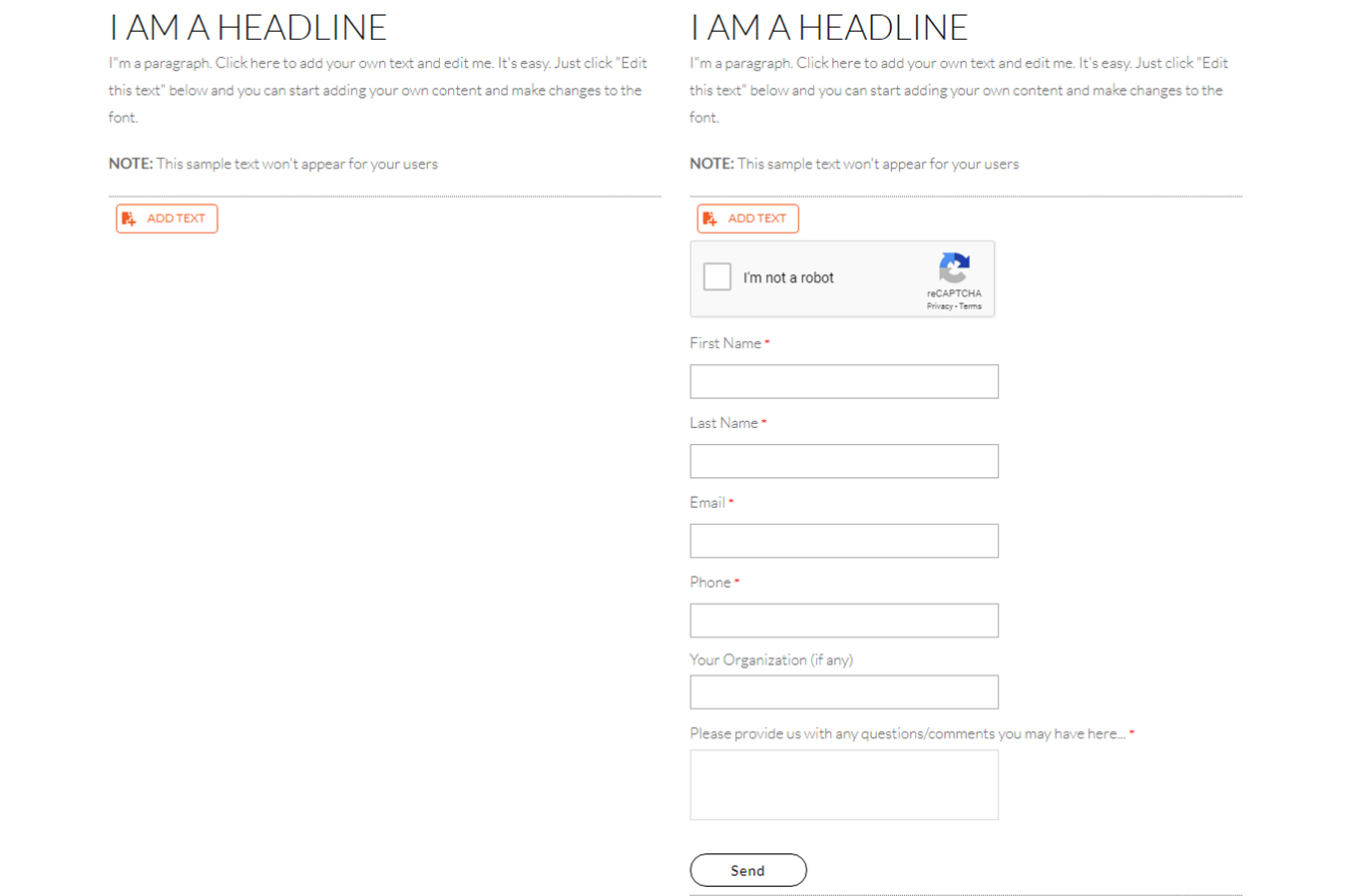
Receiving the Feedback Form submissions
When a visitor submits the feedback form, the answers is send to an email address of your choice. To set up the form and form submissions, follow these steps:
In your workspace, go to Website > Feedback Forms.
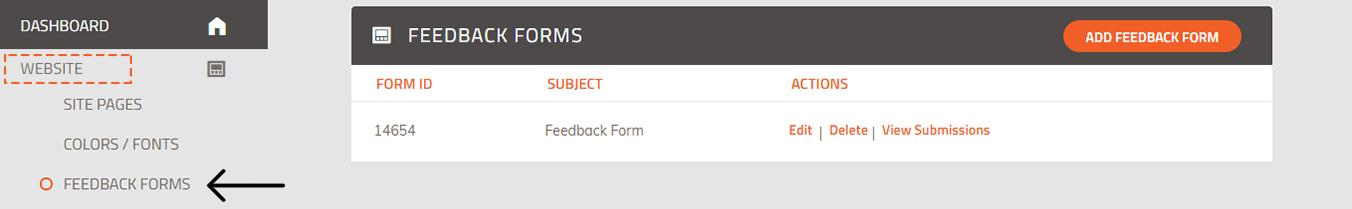
2. The entry with the "Feedback Form" appears. This is the default feedback form. Click the Edit icon to edit.
3. Enter the required details on the edit page.
Notified Email: Enter an email address within your organization where you want to receive the submissions. The default address is the email ID used to create your store.
Subject: The subject of the email sent.
Message Body Title: The title of the message body that you want to highlight on the web page above the form.
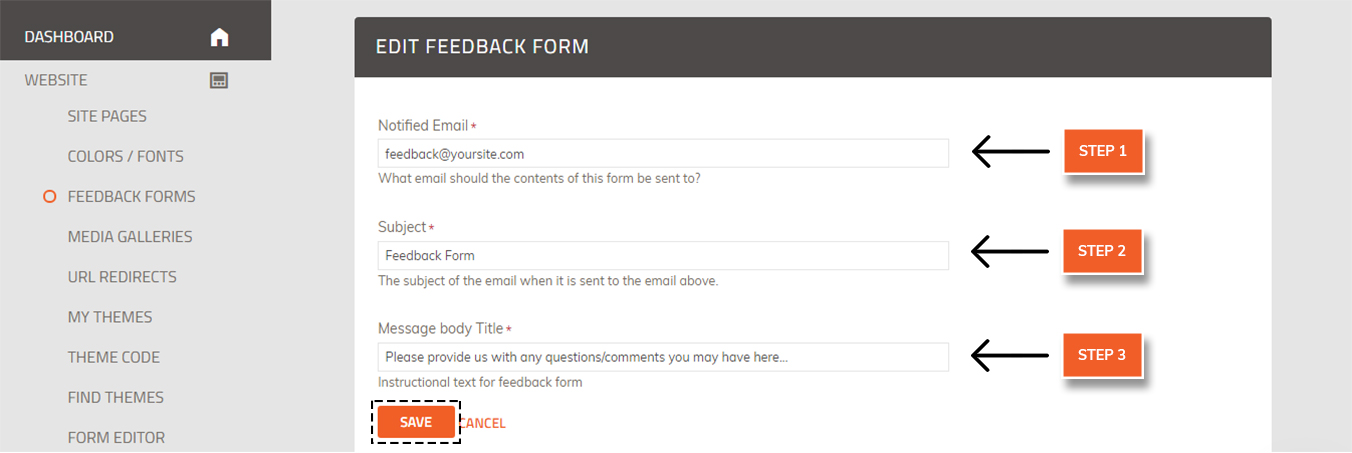
4. Click Save.
A visitor then submits their answers to your feedback form on your website.
Did this answer your question?