Creating Your Blog Webware offers its own blog platform, a great way for you to communicate and engage with your customers! Shruthi Gautham
Webware offers its own blog platform, a great way for you to communicate and engage with your customers!
To create a blog, follow these steps:
How to Add a Blog to your Store:
1. Login to your Workspace
2. Click on Website from the left menu.
3. Click Blogs
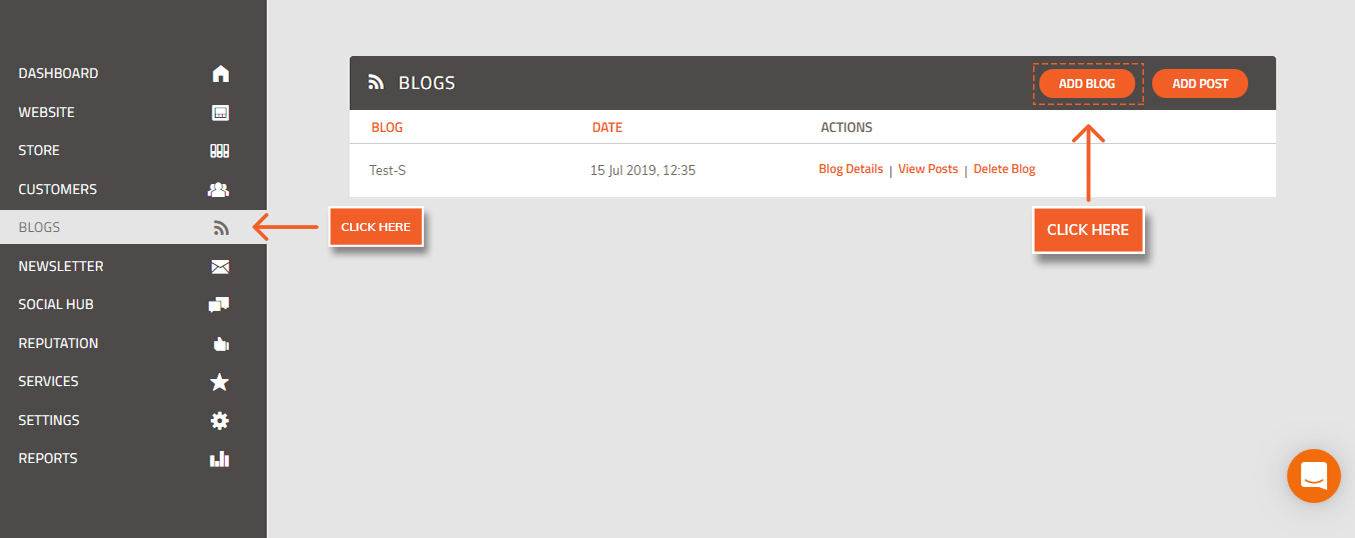
4. Click +Add Blog on the right side of your workspace
5. Fill out the required details, including blog title and page title, and click Save Blog
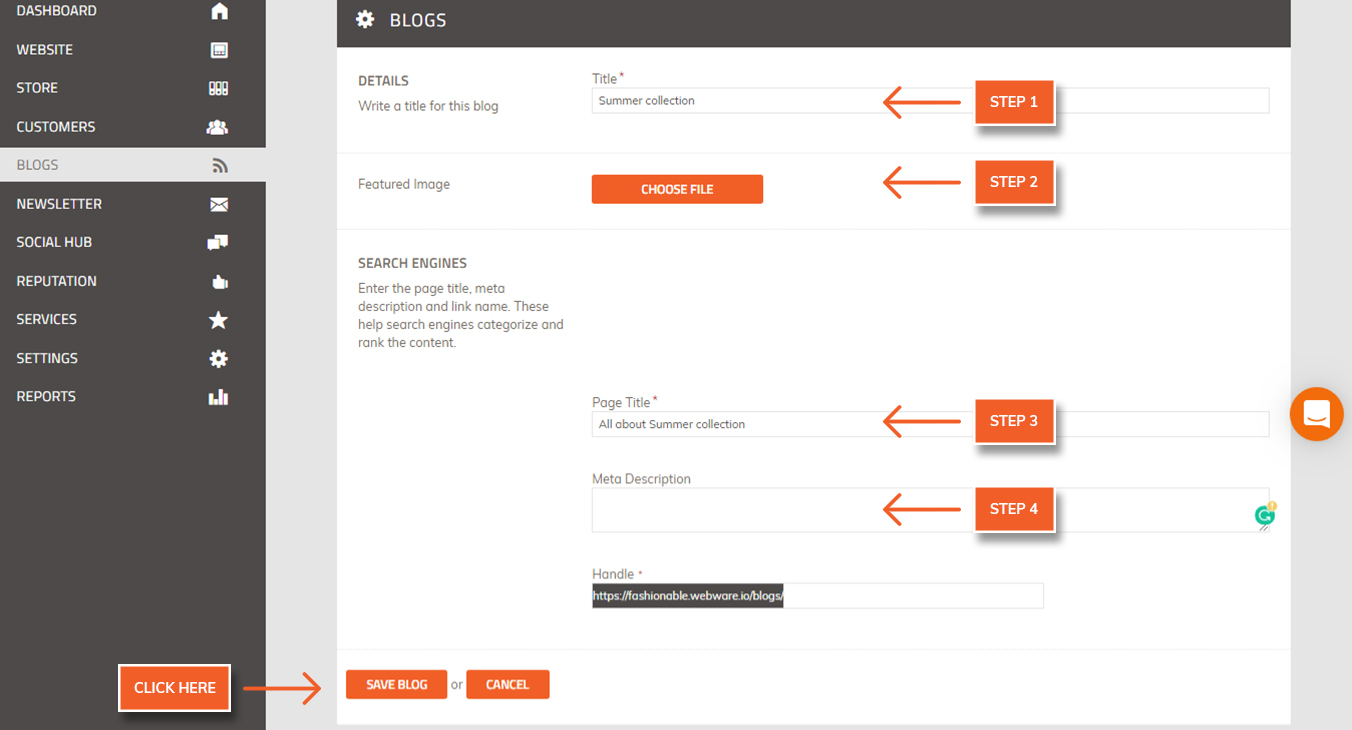
6. Now your blog is created. Click "View Posts" to add your first blog post.
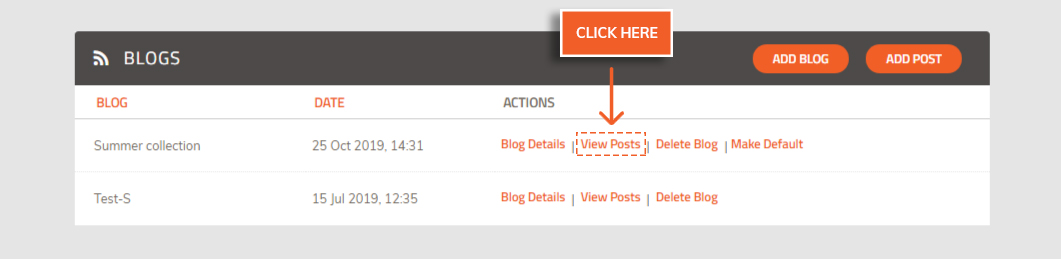
How to add a blog post:
1. Once inside your blog, click +Add Blog Post

2. Write your post and include all the relevant details.
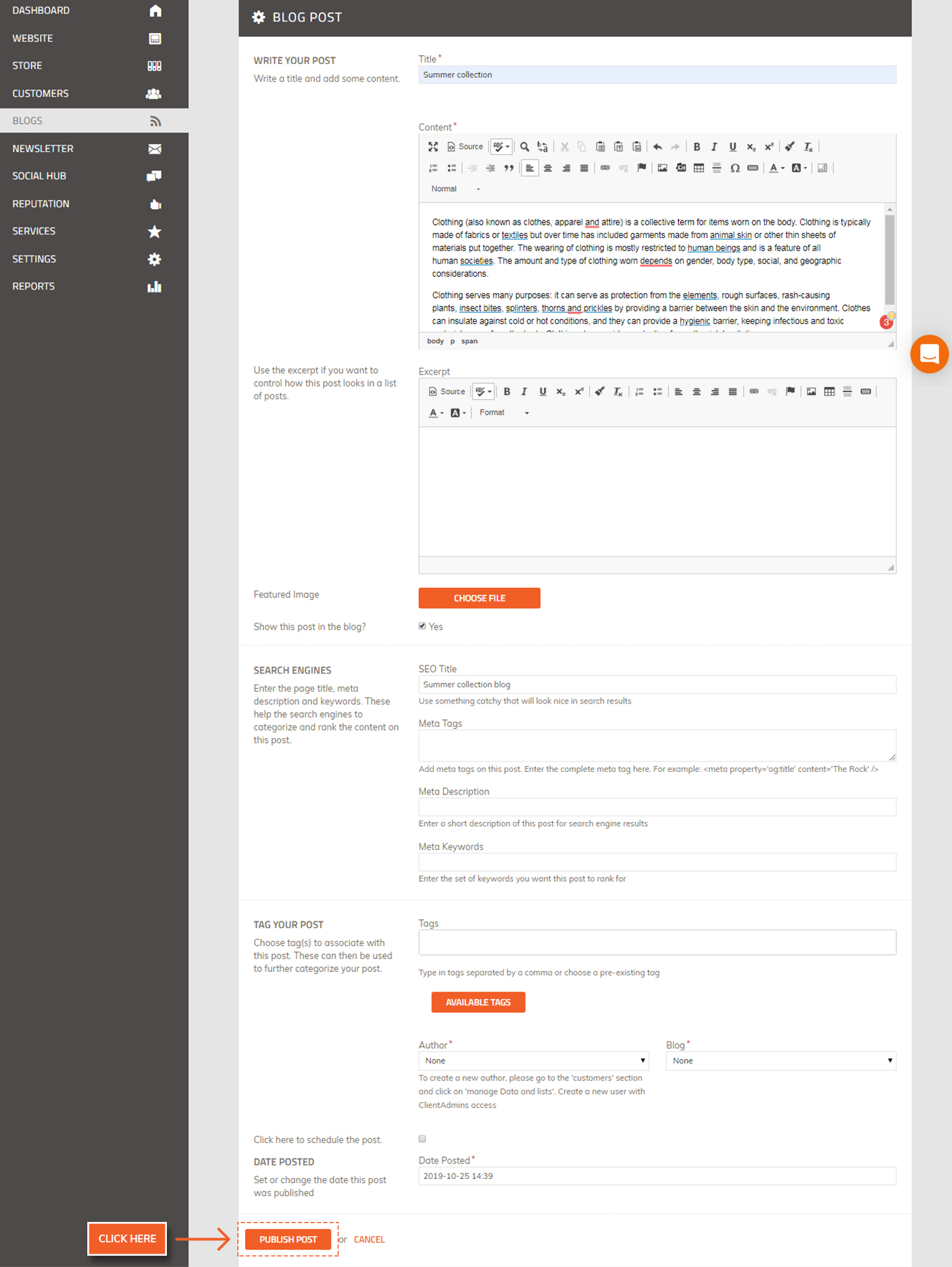
3. Click Save and you are finished!
Did this answer your question?