Deleting a Collection You can delete a collection from a page on your store's website, and/or you can delete a collection permanently from your system. Shruthi Gautham
You can delete a collection from a page on your store's website, and/or you can delete a collection permanently from your system.
To remove a Collection from your Store:
1. Login to your Workspace
2. Go to your Store. Click on "View Your Store" on the upper right corner of your screen. This will take you to your store's home page.
.jpg)
NOTE: you will need to be logged into your store (step 1) in order to complete the following steps.
3. Go to the page on your website where you wish to remove the collection.
4. Scroll to below the collection to find links on the page "Edit this Collection" and "Delete". Click Delete.
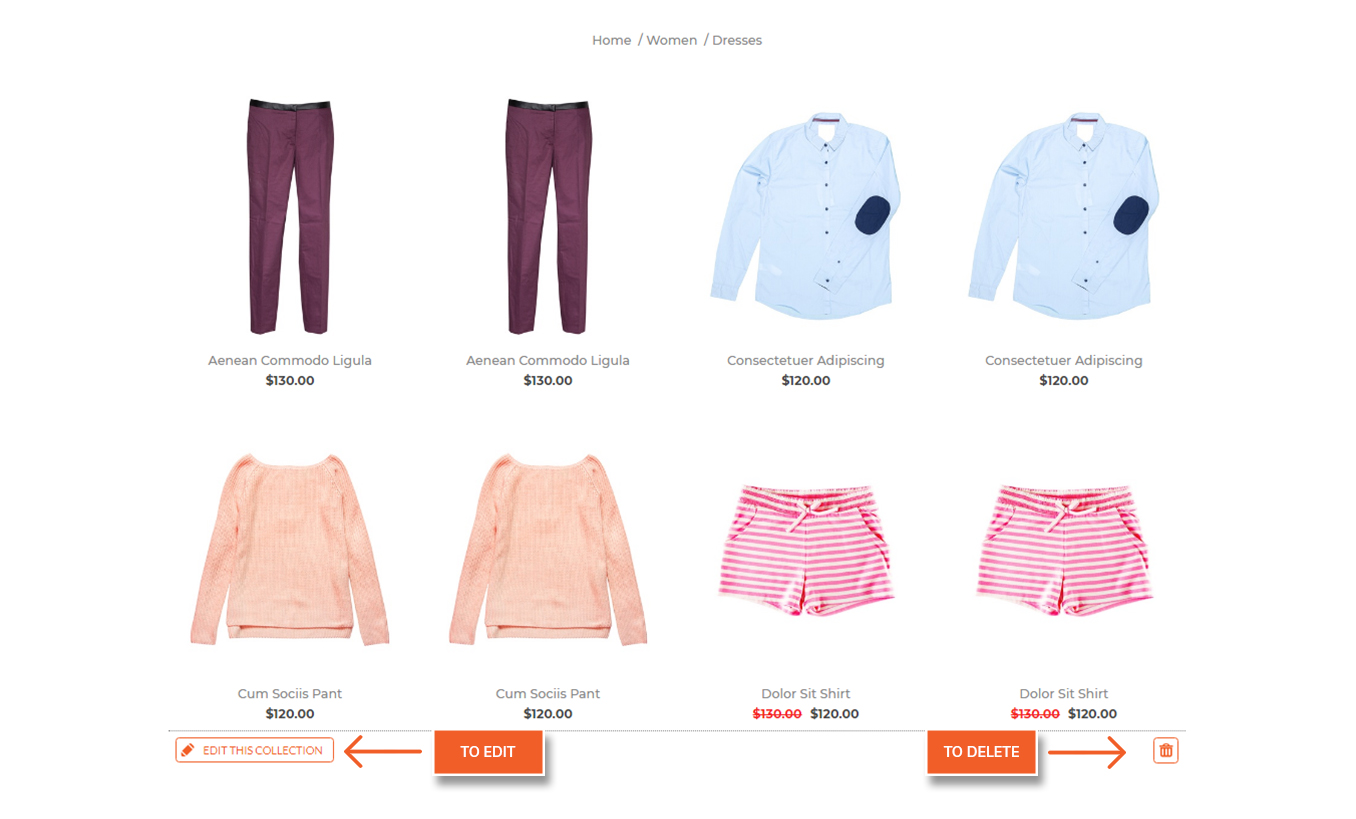
If you want to add or delete individual products in this collection, you can go back to Collections page in your Workspace, click on the collection name, and select/deselect products for the collection.
To Delete a Collection from your system:
1. Login to your Workspace
2. Click on Collections from the left menu.
3. Select the collection to be deleted.
4. Click Delete. The selected collection will be deleted permanently.
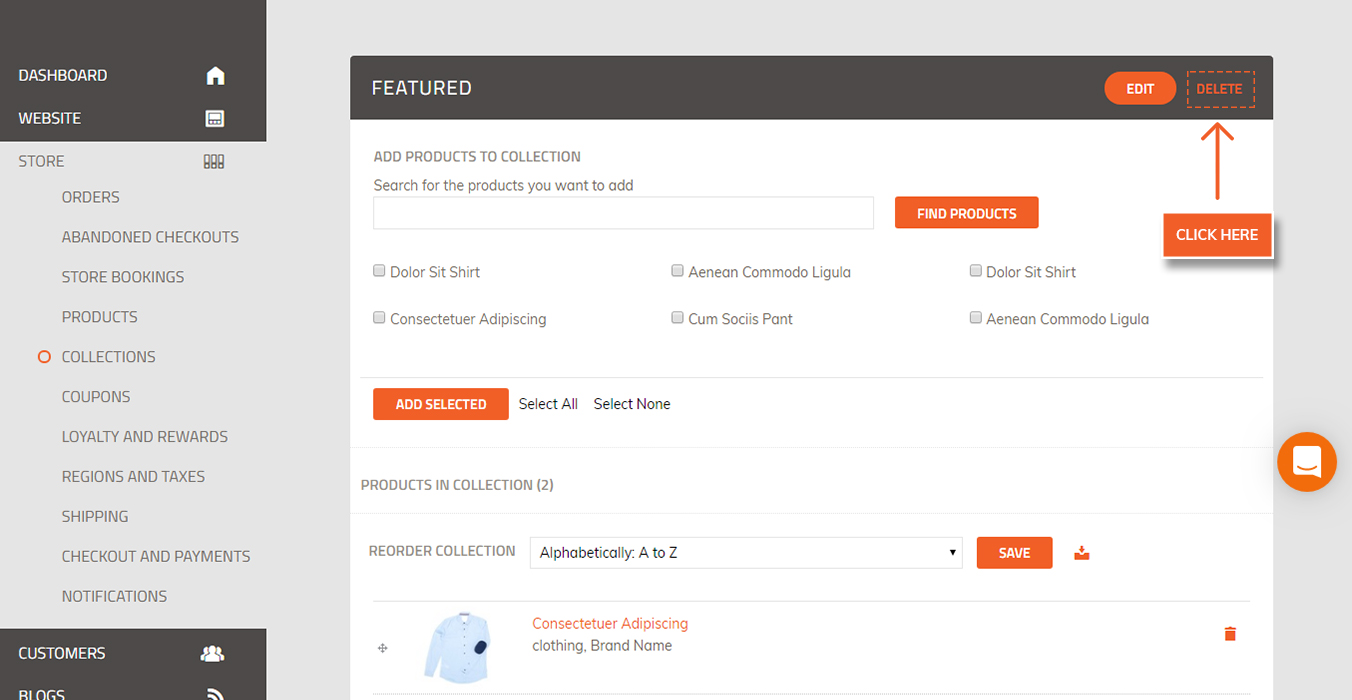
Did this answer your question?
