How to add/update the gallery images Go through the Step-by-step guides by Webware.io Team on How to add/update the gallery images. Browse to learn more. Shruthi Gautham
You can add/update gallery images to your website. To add gallery images follow the below steps
To Add New Gallery :
1. Login to your Workspace
2.Click on Website > Media galleries from the left menu

3. Click on Add Gallery
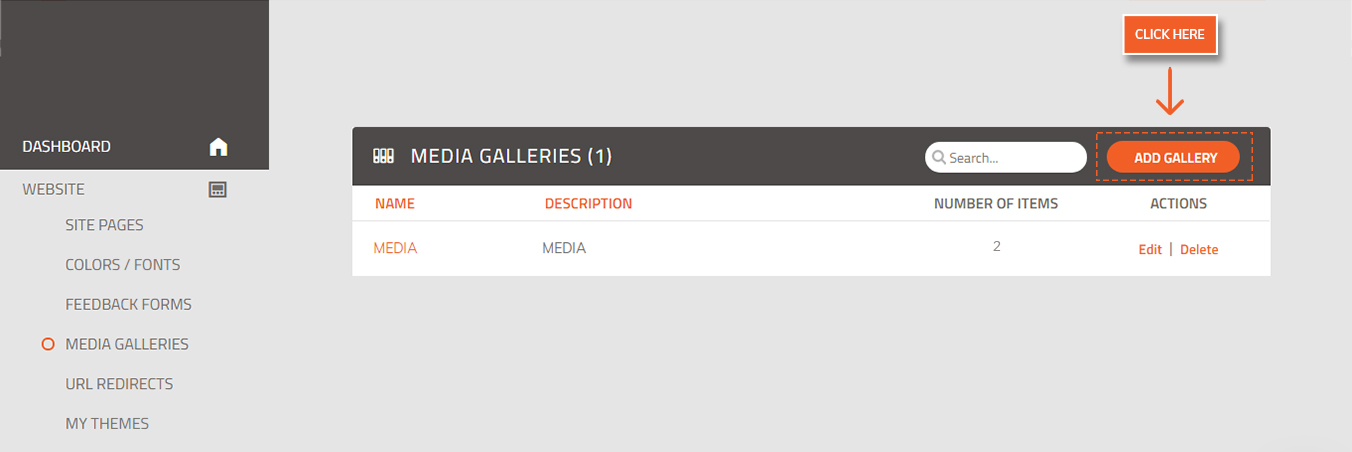
4. Add your Gallery title and description

5. Click on Save
6. Click on Add Media
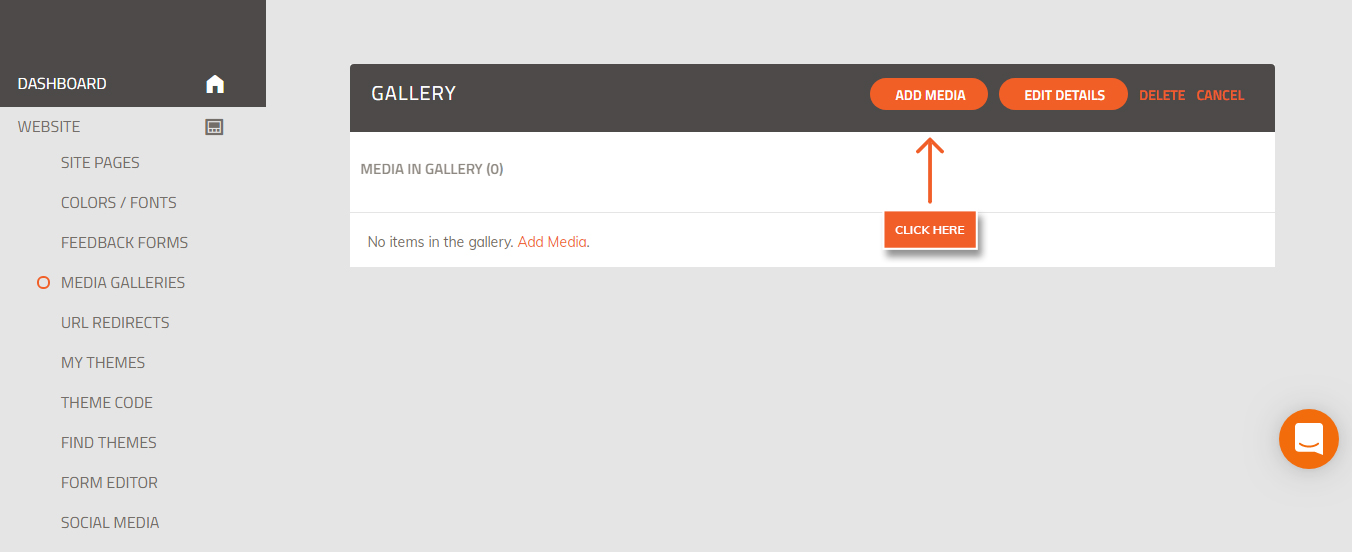
7. Click on Upload Image to add images
8. Choose the image to upload
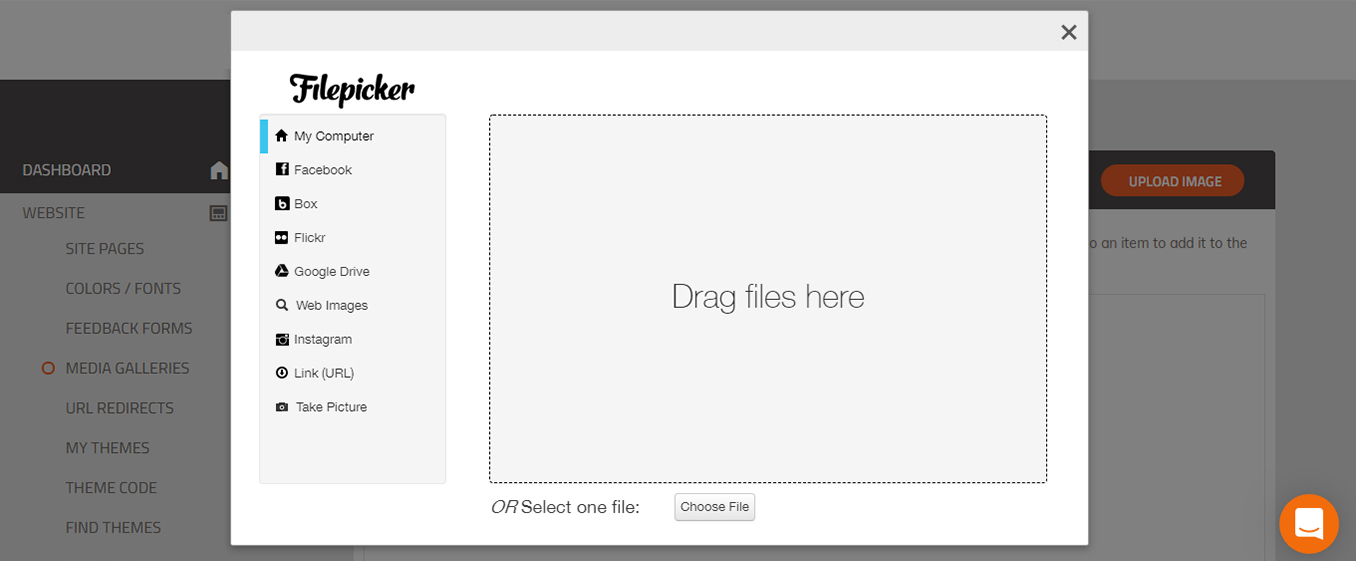
9. Click on Check boxes to select the images to be added for the gallery and click done to upload the images for the gallery
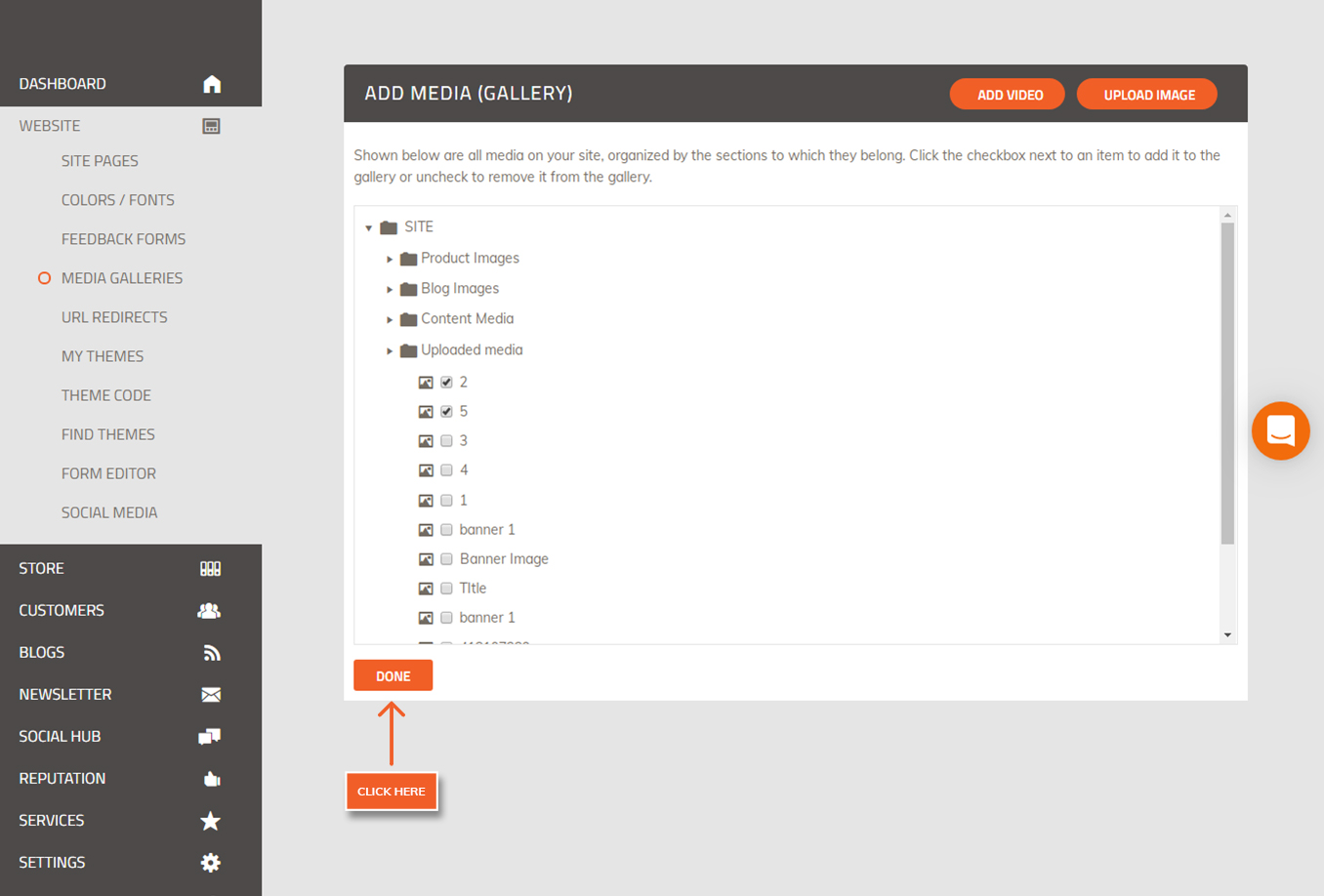
10. Your Media Gallery is now created

To Display the images in the front end
1. Add a gallery page. To know how to add gallery page, refer to this article
2. Click on Add New Gallery
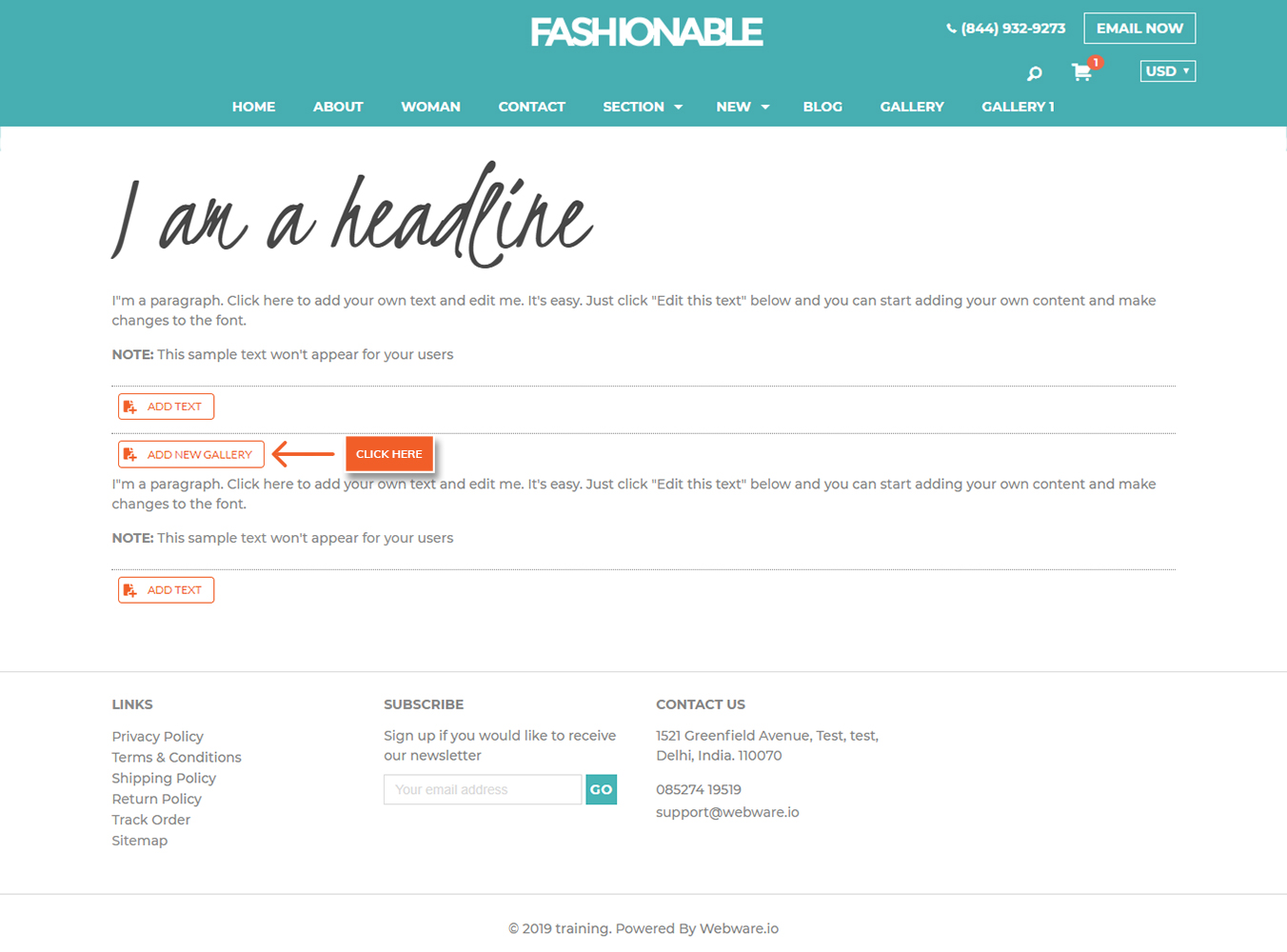
3. Select the gallery you want to add
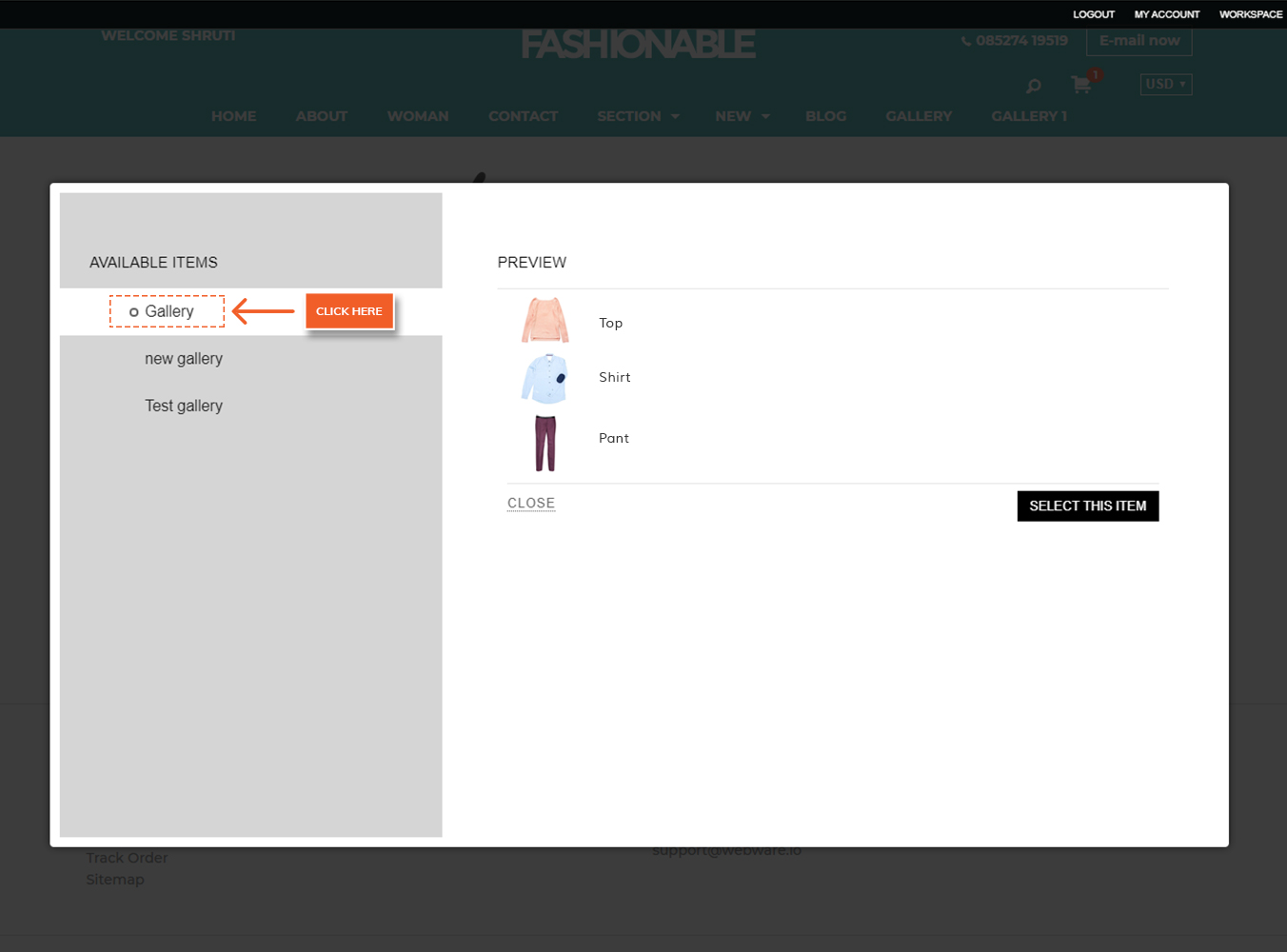
4. Click on Select this item
5. The Media Gallery is now added to the front end.
