How To Create a Discount Coupon Code Go through the guide by Webware.io Team to create a Discount Coupon code to reward your customers and to promote specific products. Shruthi Gautham
A discount coupon is a great way to reward your customers and to promote specific products. It's an effective marketing tactic to generate more sales and move merchandise. You can create coupons for your entire store, or for individual or a group of products.
Step-by-step guide to create a Discount Coupon code:
1. Login to your Workspace
2. Click on Marketing from the left menu.
3. Within Marketing, select Coupons
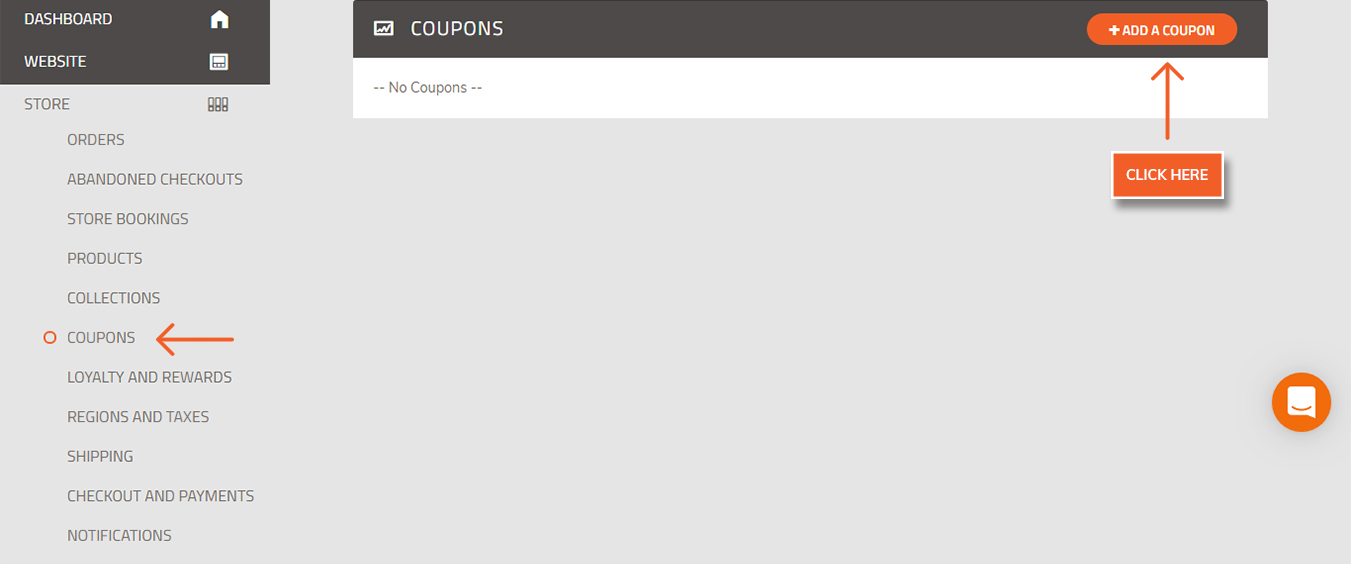
4. Click Add a Coupon button. You will then be taken to the screen below:
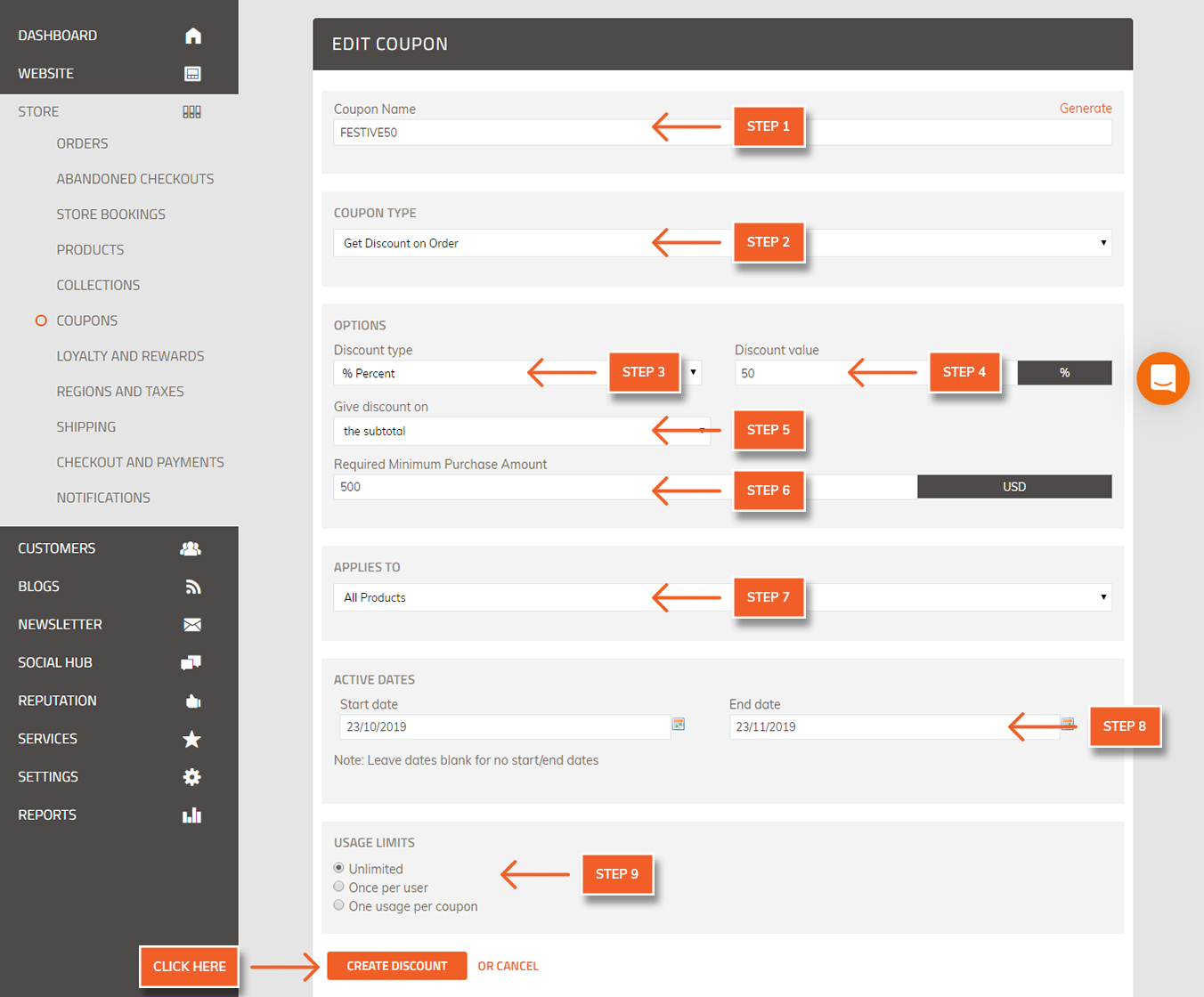
5. Coupon Name: Enter a name or click Generate to create a random sequence.
NOTE: Each coupon name should be unique.
6. Coupon Type: Enter an amount and select the options:
INR or % Percentage for how the discount is calculated.
the grand total, the subtotal, or shipping to determine what the discount applies to.
For INR coupons: Choose to decrease the balance over time or reset the balance each time.
All Products or Tagged Products - if you want to allow this discount for your entire store, then select All Products. If you want to allow this coupon for specific products, choose Tagged Products.
If you choose Tagged Products, you will then be asked to select the tag(s) you wish to allow for this coupon.
7. Coupon Details: Select the start date, end date, and number of uses.
8. Click Create Discount.
Did this answer your question?