How to integrate payment gateways on your website Go through the guide by Webware.io Team on How to integrate payment gateways on your website. Browse through the article for more details. Shruthi Gautham
To configure payment gateway for your website:
1. Login to your Workspace
2. Click on Store from the left menu.
3. Within Store, click on Checkout and Payments.
4. Here you will see all the integrated payment methods.
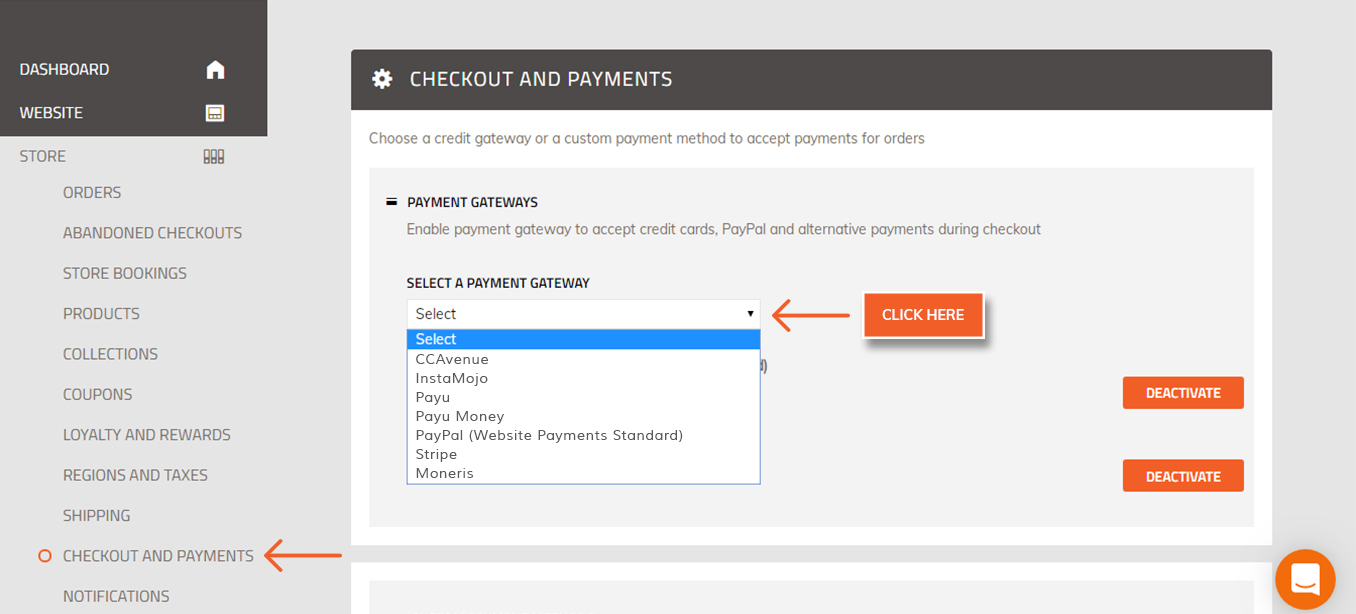
5. Select the paymet gateway you want to integrate from the drop down.
6. Enter the required details, the requirements are different for different payment gateways. The details will be provided to you by your payment gateway provider.
( Ex : Account Email, Account Currency etc.. )
7. Click Save.
8. Place a test order to ensure the integration is suceesful.
Did this answer your question?
