Introduction To Collections Think of collections as categories. This is how you organise your products to be displayed on your store. Browse to learn more. Shruthi Gautham
What are Collections?
Collections are categories that help you organise your products. After you add products, you will create collections, then select products to add to each collection.
Think of collections as categories. This is how you organise your products to be displayed on your store. It also allows a structured way for your customers to search for products.
Once you've created a collection, you can always add or remove products to that collection, and you can edit the collection title and description at any time.
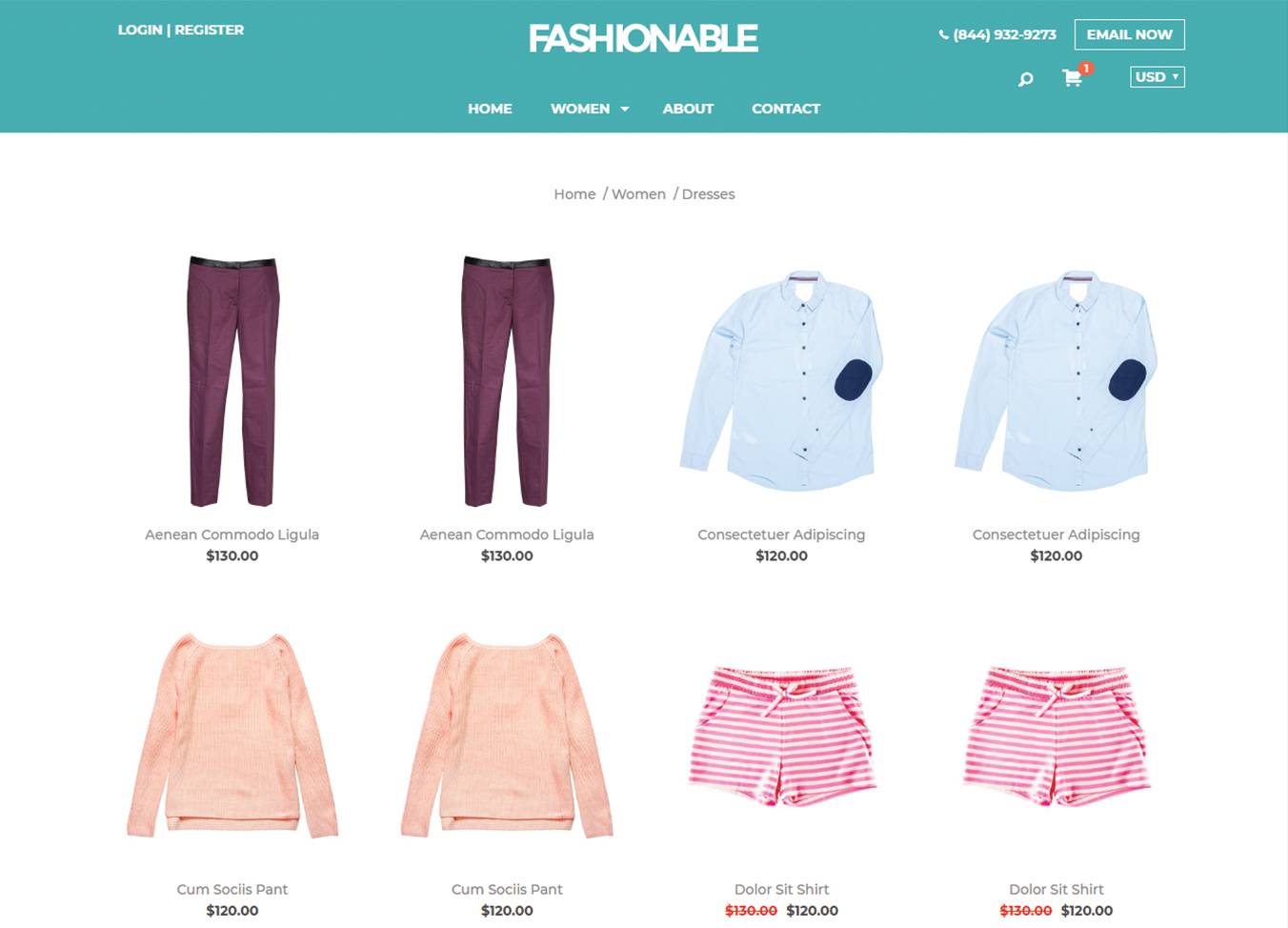
Viewing Products in Collections
You can then add collections to the Main Menu of your store, so that customers can search for products based on the collections you've set up.
Some examples of how you can use collections to organise and highlight your products:
Home Page collection, to feature a few of your most important products on your store's front page.
Hot Deals or Sale collection, with a link to your store's Main menu.
By customer type, such as Men, Women and Children
By product type, such as Kitchen Appliances, Home Furnishings, Bedding, etc.

Custom and Smart Collections
You can create collections using one of two methods:
Custom Collections allow you to select products manually to add to your collection.
Smart Collections allow you to add products based on filters you set up. You can filter products by product title, brand, price, and more.
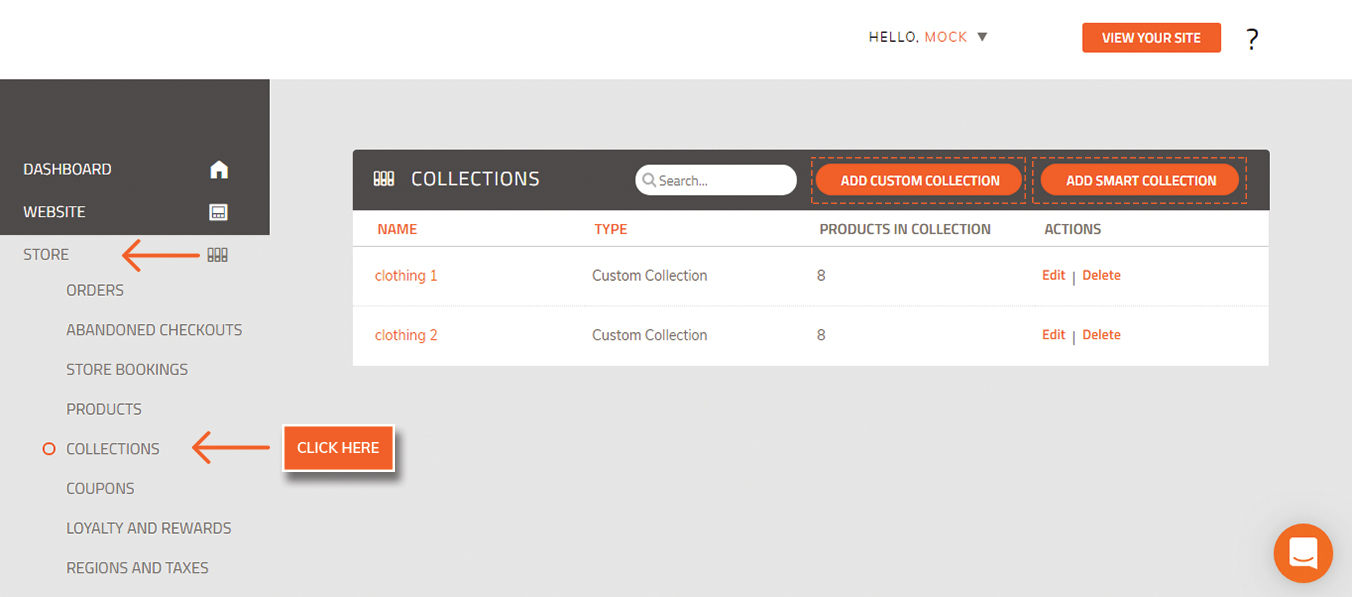 Did this answer your question?
Did this answer your question?
