Loyalty and Rewards - How it works for your customers Webware offers a full-featured Loyalty and Rewards Program which you can make available to your customers. Browse to learn how it works. Shruthi Gautham
Webware offers a full-featured Loyalty and Rewards Program which you can make available to your customers. With this program, customers can earn points for every purchase and can redeem those points on future purchases.
The loyalty program is an add-on feature for your website. To inquire about this feature, contact your Webware Account Manager or email support@webware.io.
This article is a further explanation of how it works for your customers.
How a Loyalty Program Works:
Loyalty is a members-only feature. Only a customer who has created a login on your store can redeem and get points. Customers must be logged in while checking out.
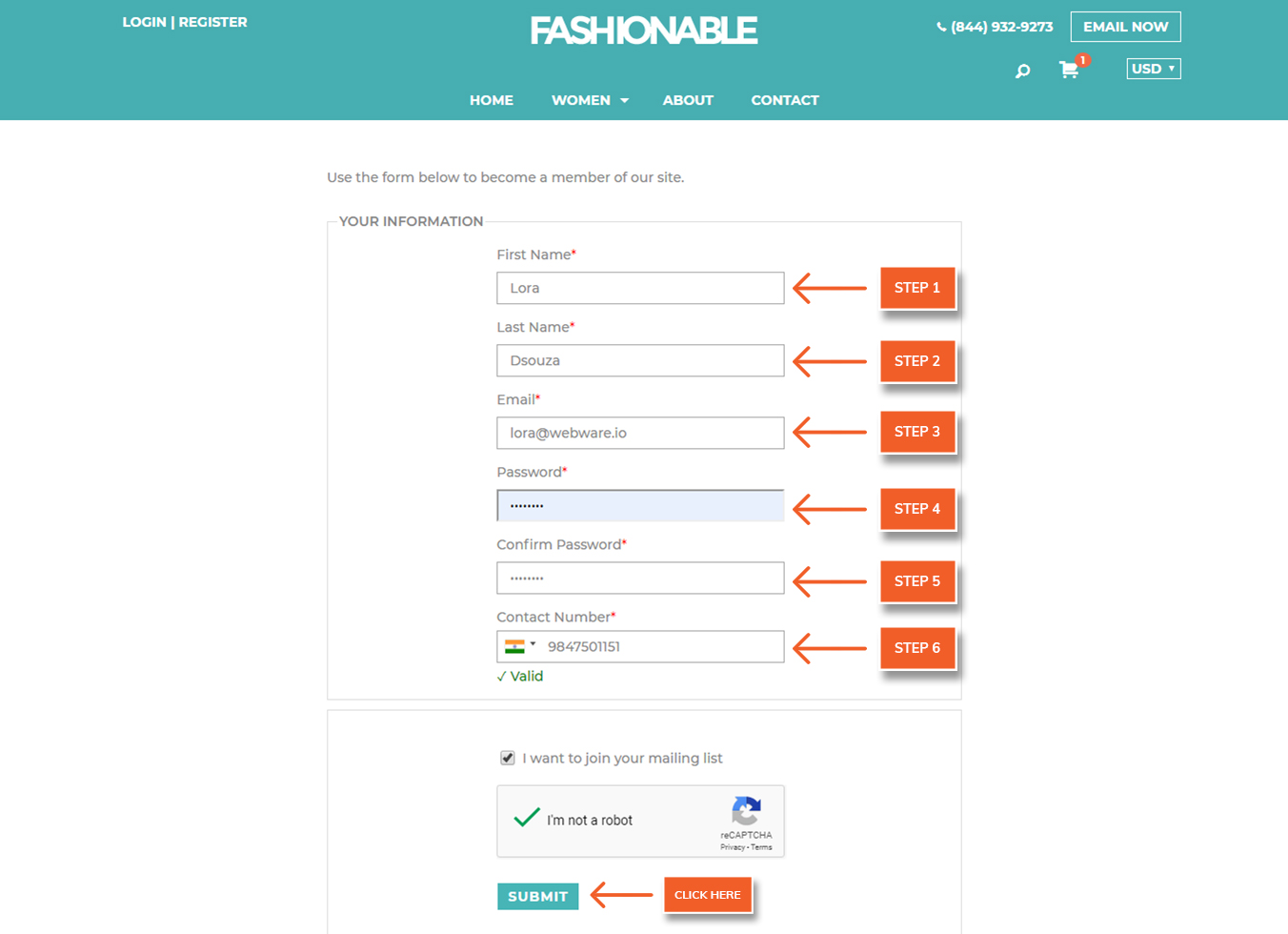
As an administrator, you will assign points to each product. Your customers will see details on the product page, showing how many points a product is worth.
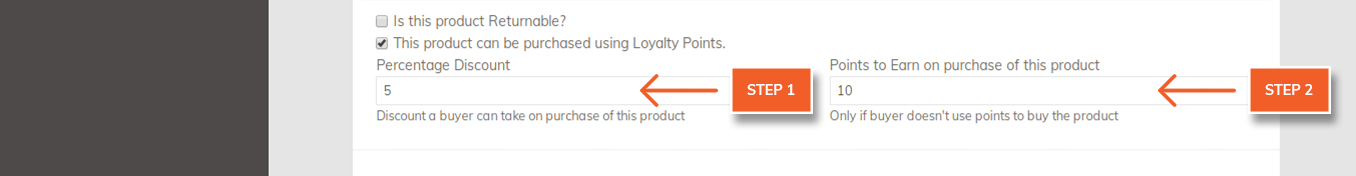
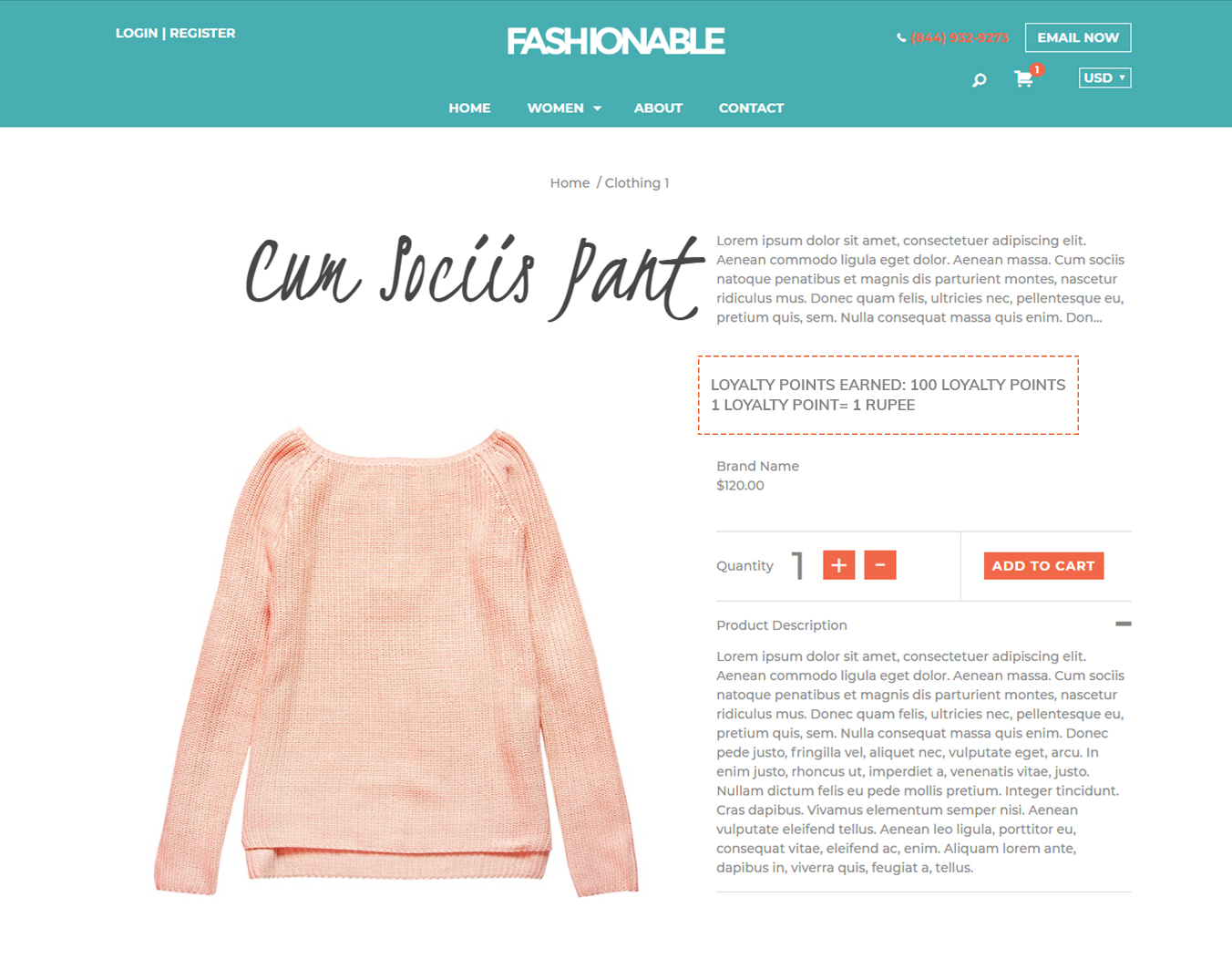
When a customer purchases a product, the rewards points will be credited to his/her account. Points are updated at checkout, based on order success only.
Customers can view their points earned from their “My Account” page.
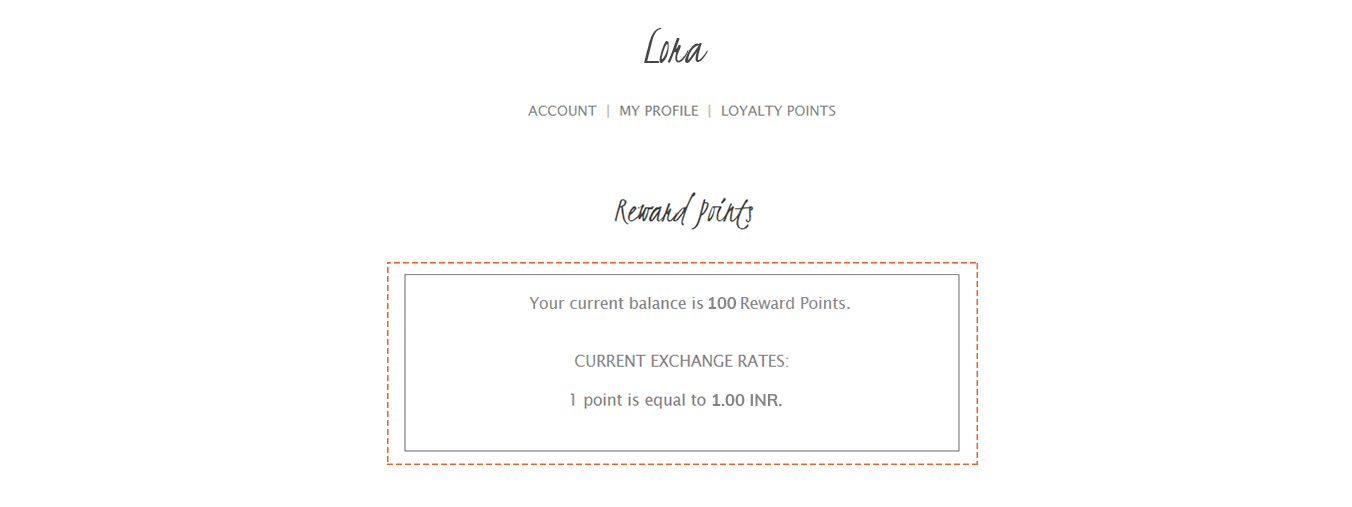
As an administrator, you can also manually add points to a customer from your Workspace.
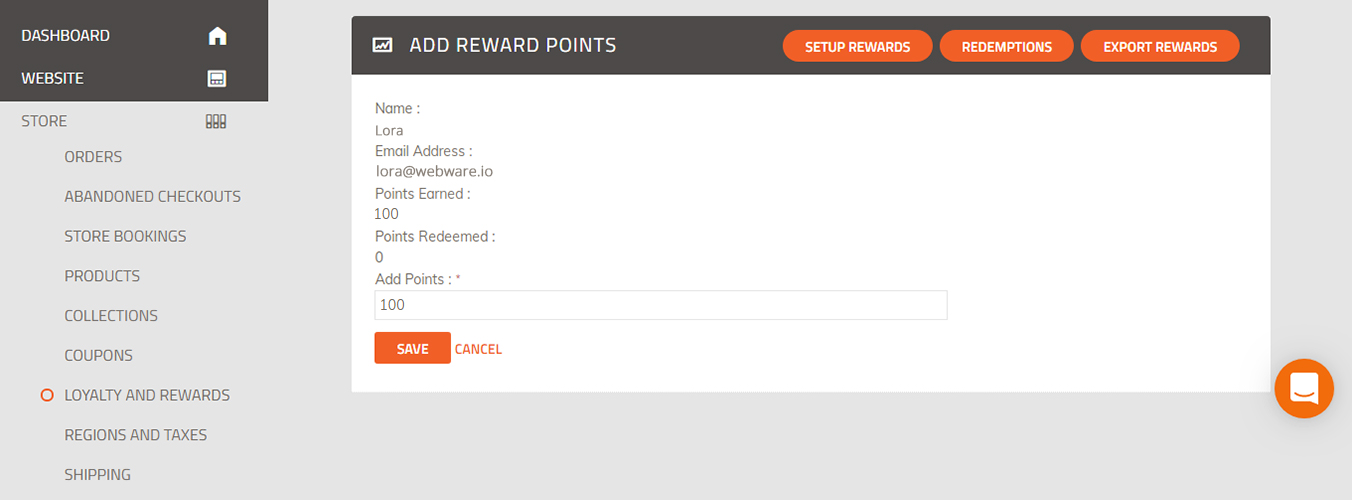
Customers with rewards points are given the option redeem points at checkout. They can choose how many points to redeem for a purchase. The maximum number of points is based on the customer’s total available points, or the total purchase price, whichever is lower.
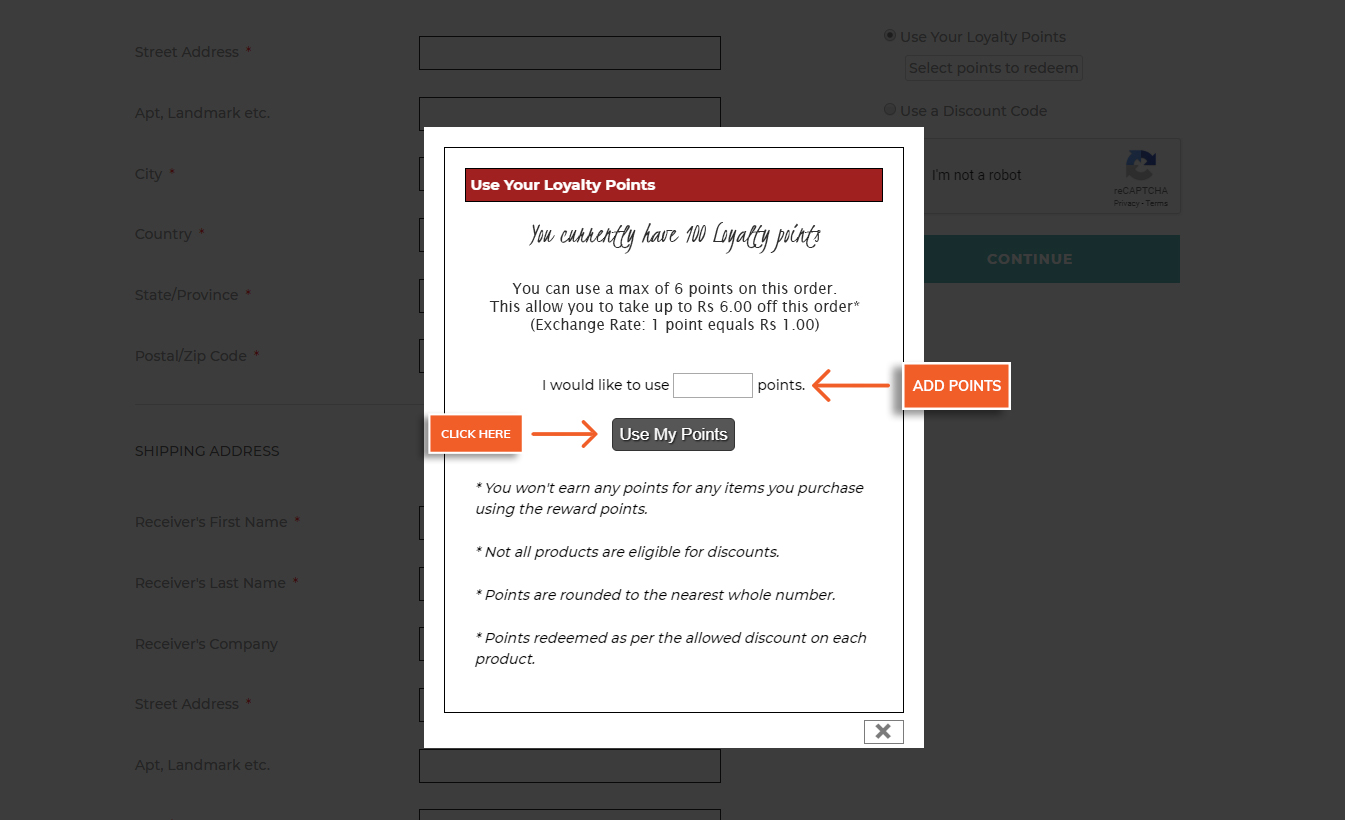 Did this answer your question?
Did this answer your question?
