Pages and Sections: Your Site's Navigation To view and add Sections and Pages, click Site Pages in the Website tab of your Workspace. Browse to learn about your Site's Navigation Shruthi Gautham
Your website contains a variety of information about your products, services for sale, company and you.
Note: Ensure that you present good information and structure to your customers.
Each page on your website may be a link directly to your site's Home page in the Main Menu, or it may be found as a sub-menu. You can set up the structure of your website using Sections and Pages.
Sections
Sections are the top-level navigation of your Website. On your store's website, the Sections are the Main Menu items.
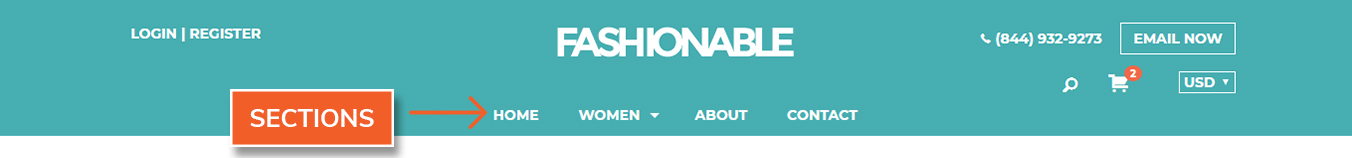
Pages
Pages are sub-items of your Sections. On your store's website, Pages appear as sub-menu items (drop-down menus), and are linked to the pages on your website.
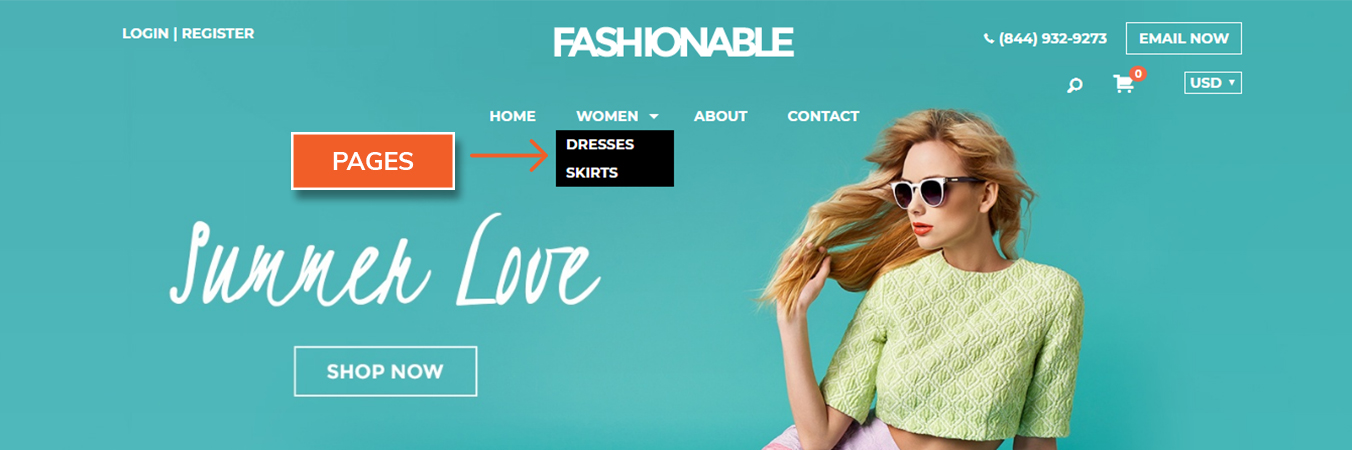
Setting up your Site Navigation
To view and add Sections and Pages, click Site Pages in the Website tab of your Workspace.

Use the Site Pages screen to build the basic structure of your store. Two primary functions you perform here are adding Sections and Pages. When you create Sections, they appear as folders here. The Sections on your store's website becomes the Main Menu items.
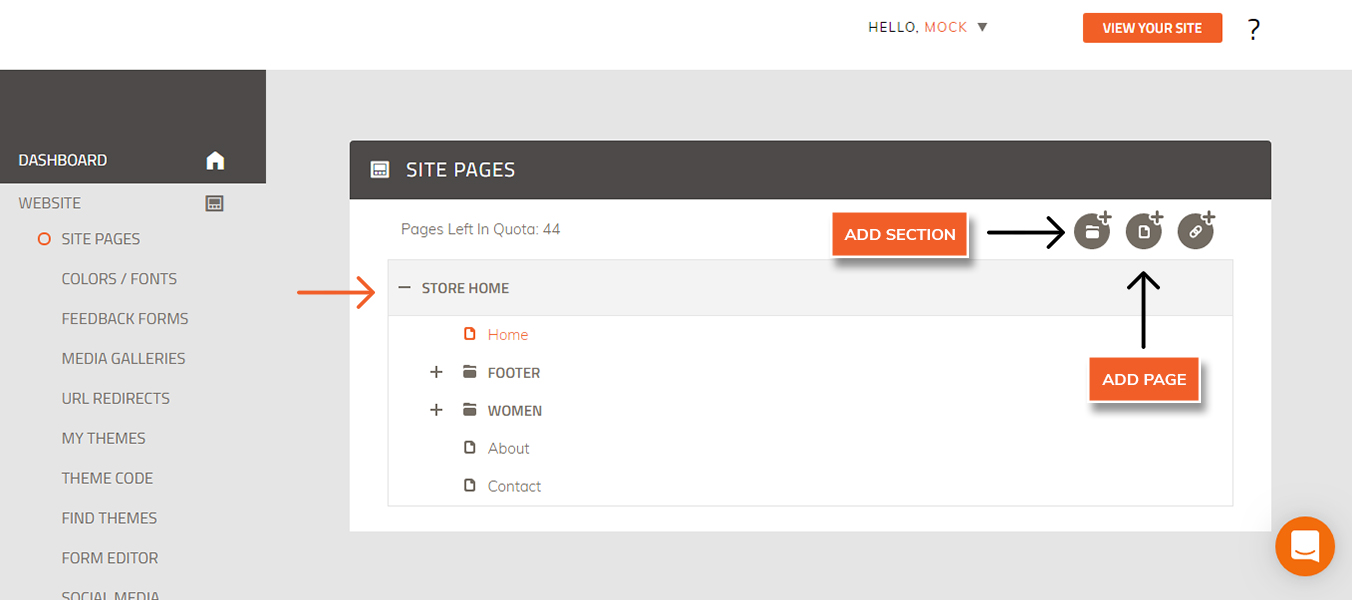 Did this answer your question?
Did this answer your question?
