Reading and Managing your Reviews You will be notified of any NEW reviews as soon as you receive them on your Facebook, Google, or Website. Browse to learn more. Shruthi Gautham
You will be notified of any NEW reviews as soon as you receive them on your Facebook, Google or Website.
You can Read & Reply to all Website Reviews and Reviews from your Facebook and Google in this section.
You can also mark a particular REVIEW as visible. So that your Website visitors will be able to see the reviews on your Website’s Reviews page (that is on the front end).
1. Login to your Dashboard. Goto the Reputation Section & goto MANAGE REVIEWS
2. Click on "View Reviews"
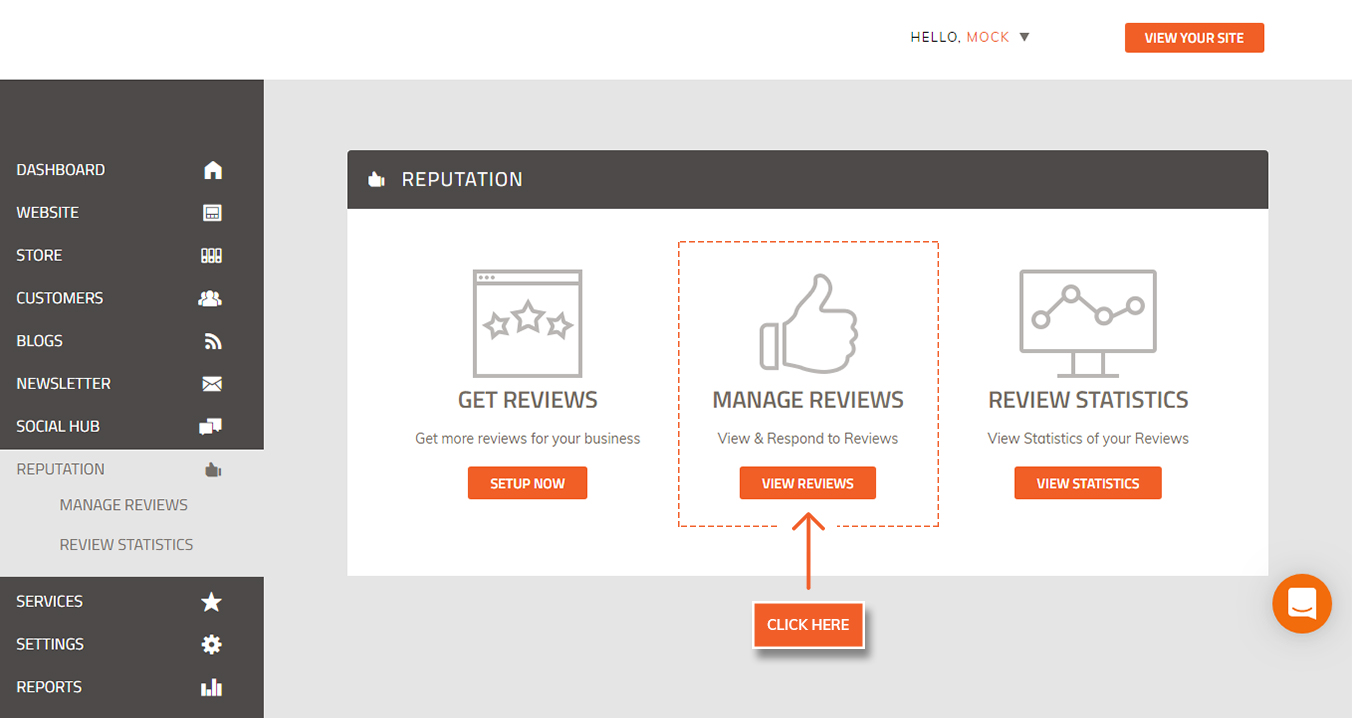
3. On the next screen, you will see that all the Channels are selected initially. It also displays how many reviews in total you have received so far on these channels.
You can toggle which platform reviews to display or you can enable reviews for all platforms to be displayed on that screen.
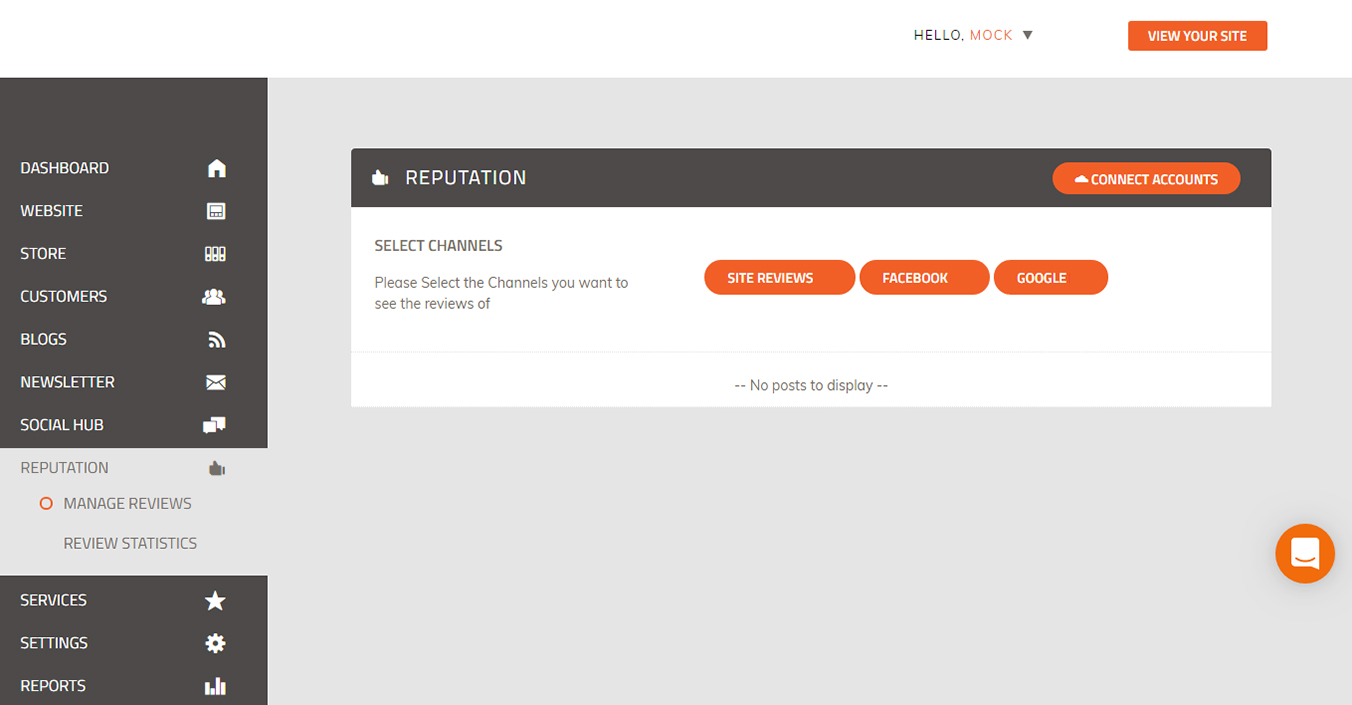
4. To read and reply to the reviews you have received on your Website’s Review Page, Select the channel SITE REVIEWS as shown below.
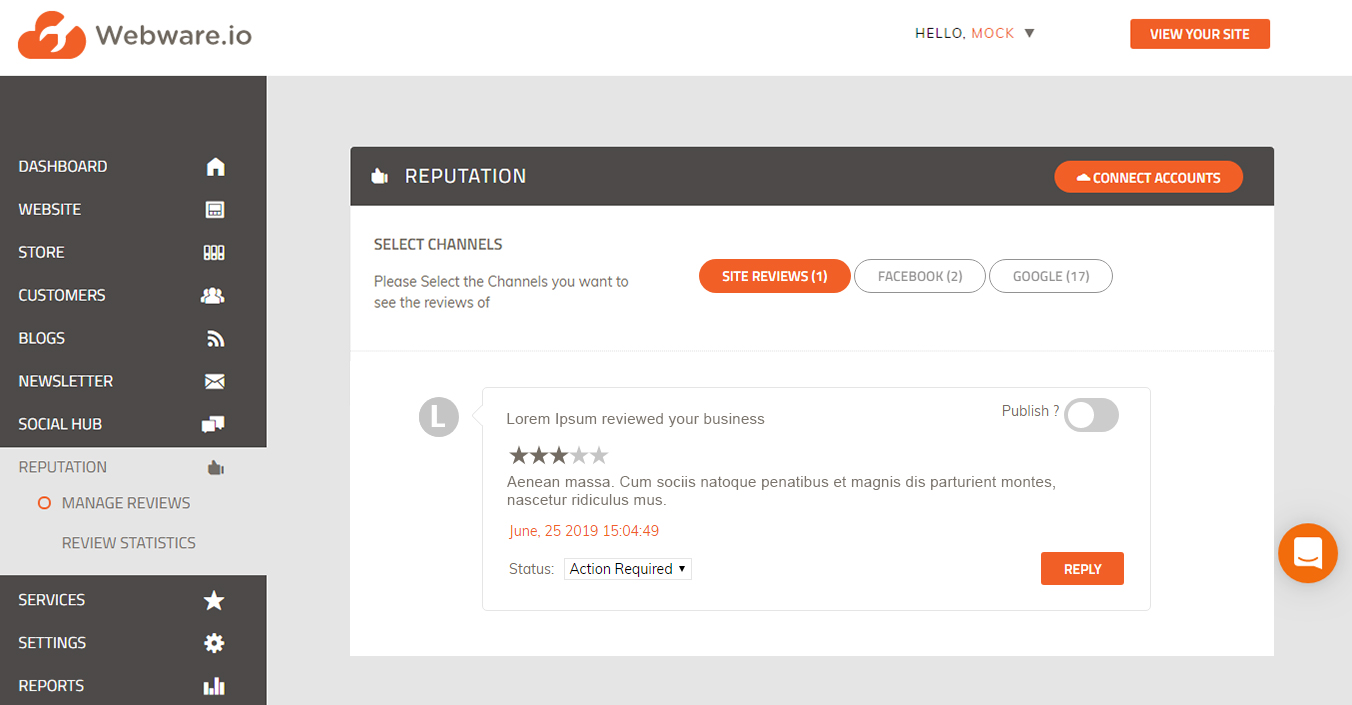
5. To read and reply to the reviews you have received on your FACEBOOK BUSINESS PAGE, Select the channel FACEBOOK as shown below.
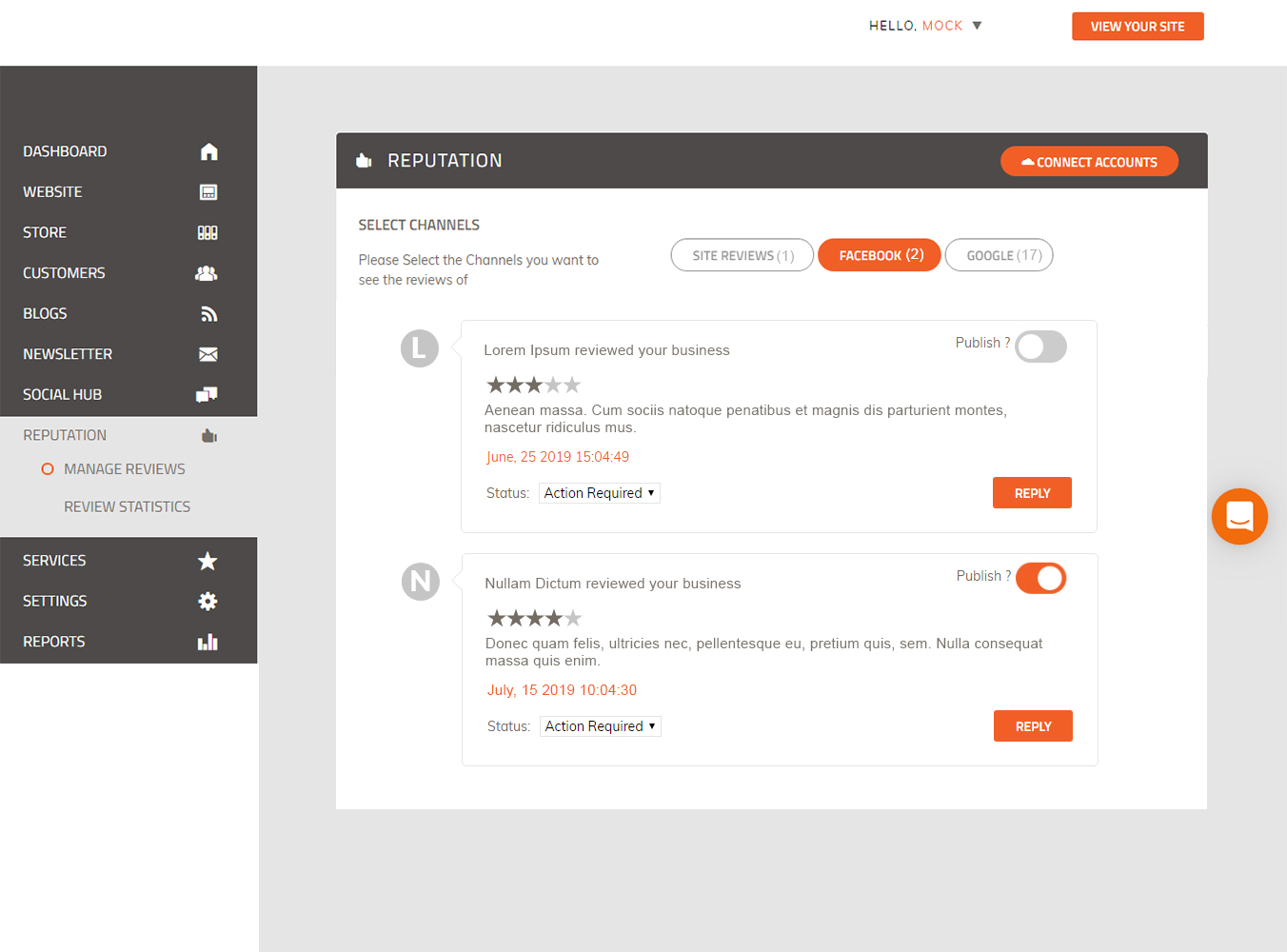
6. To read and reply to the reviews you have received on your GOOGLE BUSINESS LISTING; Select the channel GOOGLE as shown below.
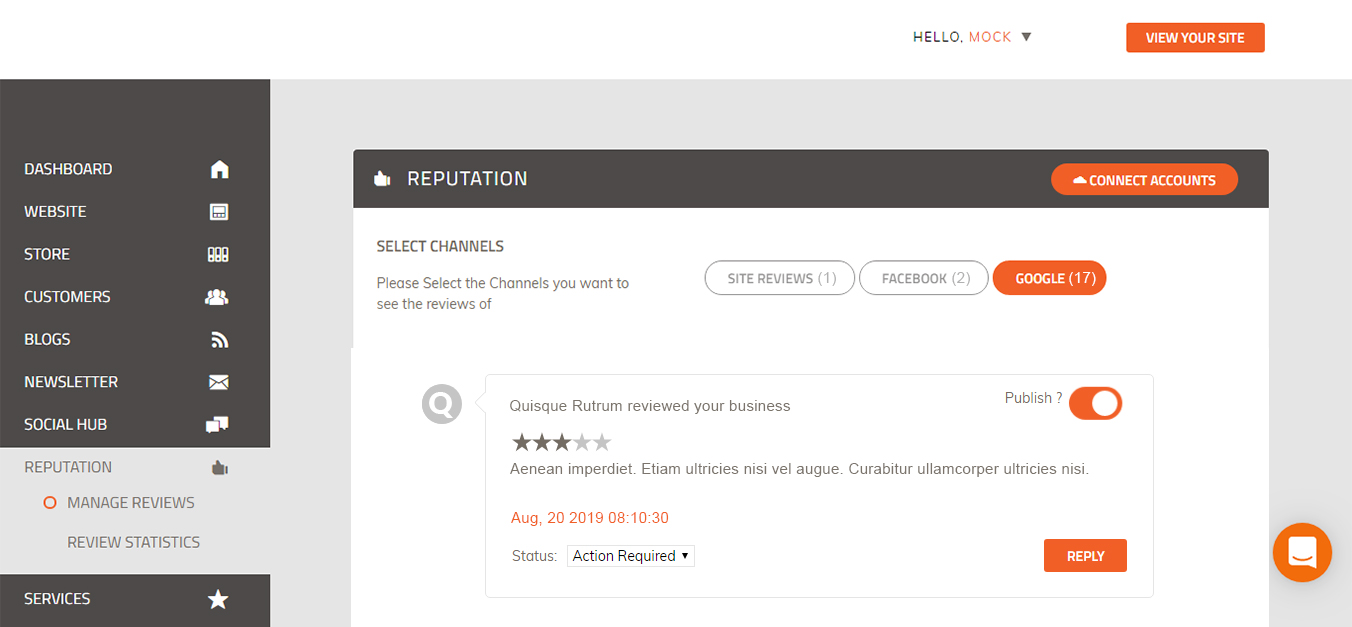
7. Once the Channel is selected, read the NEW reviews you’ve received. All NEW reviews can be identified by their Status. All NEW Reviews status is always Action Required.
 Did this answer your question?
Did this answer your question?
