Setting up Shipping Methods In your Workspace, you can set the terms and amounts for shipping charges and indicate regions where you ship products. Shruthi Gautham
In your Workspace, you can set the terms and amounts for shipping charges and indicate regions where you ship products.
For some countries, you can set regional rates for regions/states within those countries, or you can choose to charge a flat shipping rate for the country. If you chose a default International shipping rate in the Regions and Taxes Settings tab, you can edit that rate there.
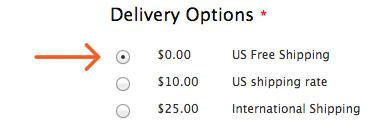
You'll need to do some research before you set shipping rates to find out how much it will cost you to ship to various areas using various methods of shipping. For example, you can ship via FedEx, DHL, UPS or a variety of other methods. The costs will vary as per the logistics provider, so research your options carefully.
The options for editing shipping rates are numerous; but keep in mind that your customers will appreciate it if you keep things simple.
Step-by-step guide to set your Shipping Preferences:
1. Login to your Workspace
2. Click on Store from the left menu.
3. Under Store, select the Shipping tab.
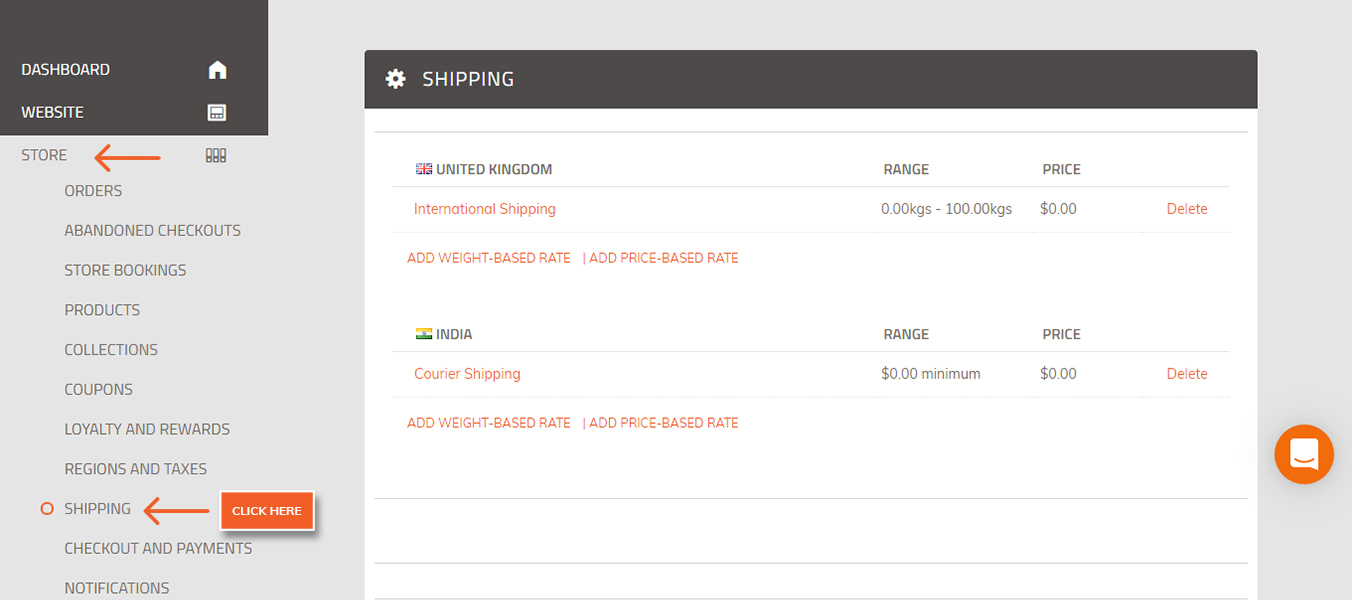
4. You will see shipping rates set up for each Destination you have created in the Regions and Taxes section. For example, in the above screenshot, India and USA are the Destinations created.
If you selected "Create a default shipping rate for this destination" when you set up the region, you'll see a default shipping rate created (will be called "Courier Shipping" or "International Shipping")
Click the shipping method name to edit the rate.
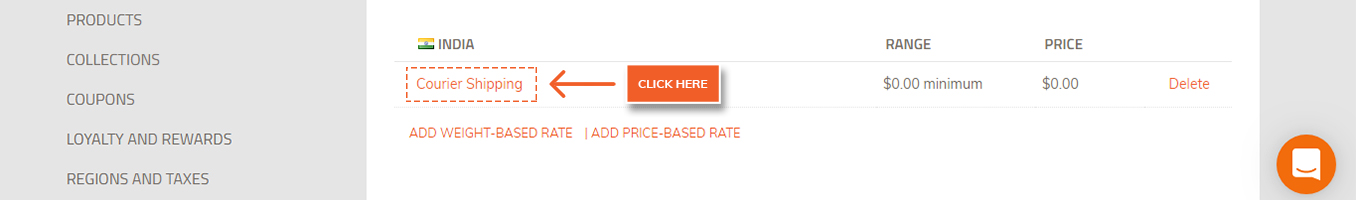
5. You can modify the Name, Weight, or Price for the default rate, and customize the rates for regions within the destination. Click Save.
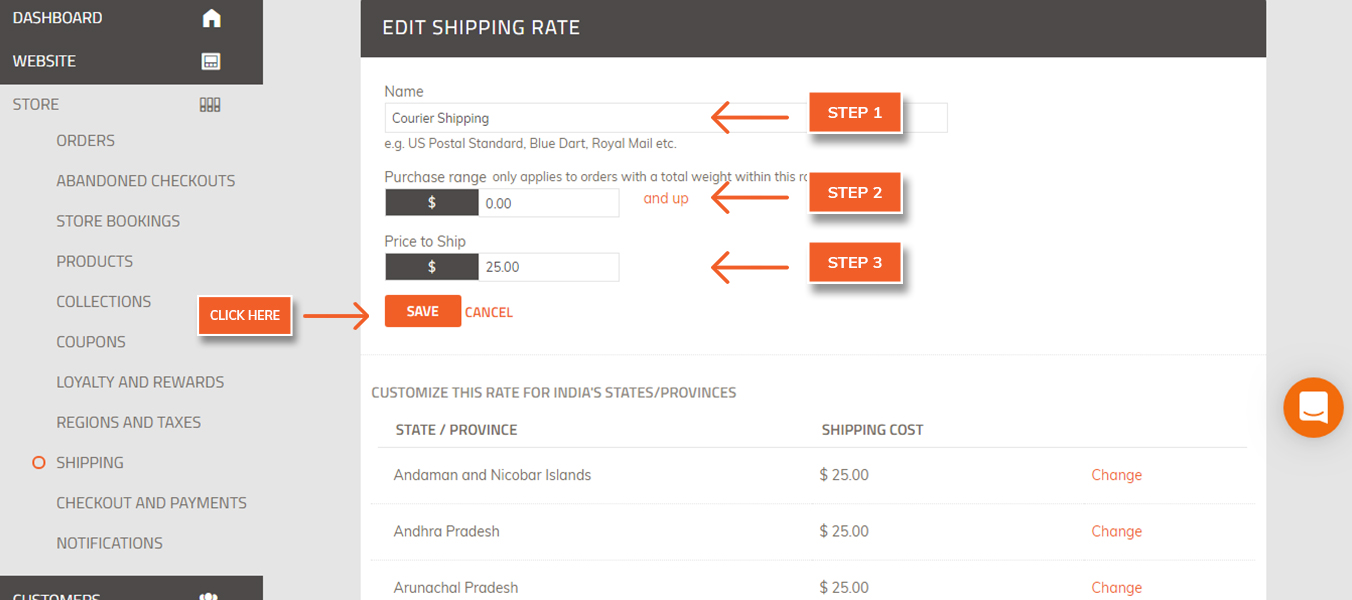
6. To use other methods to calculate shipping, you can click Add Weight-Based Rate or Add Price-Based Rate. Edit the fields and click Add Shipping Rate.
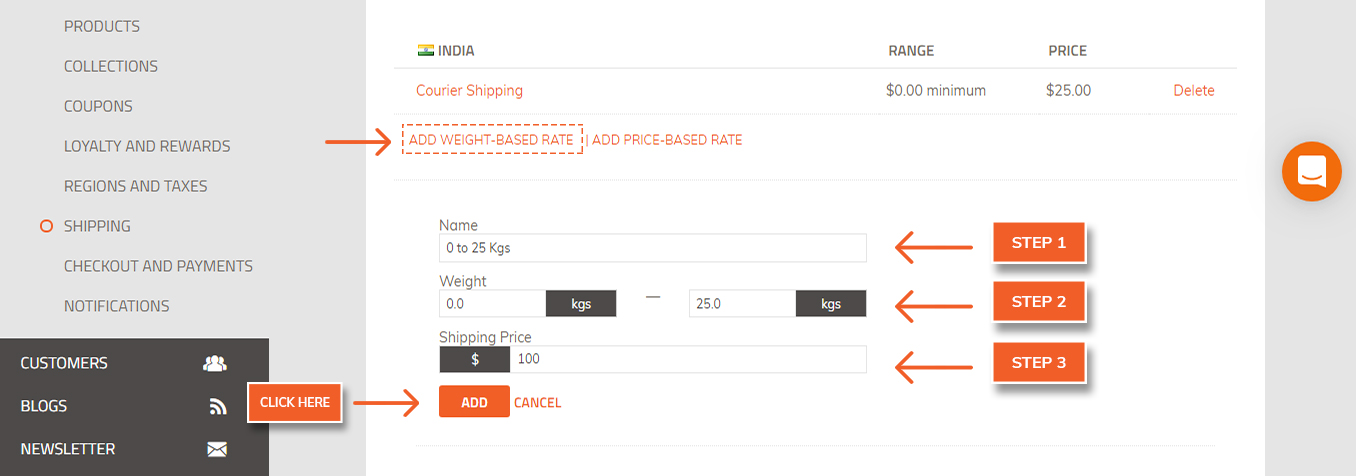
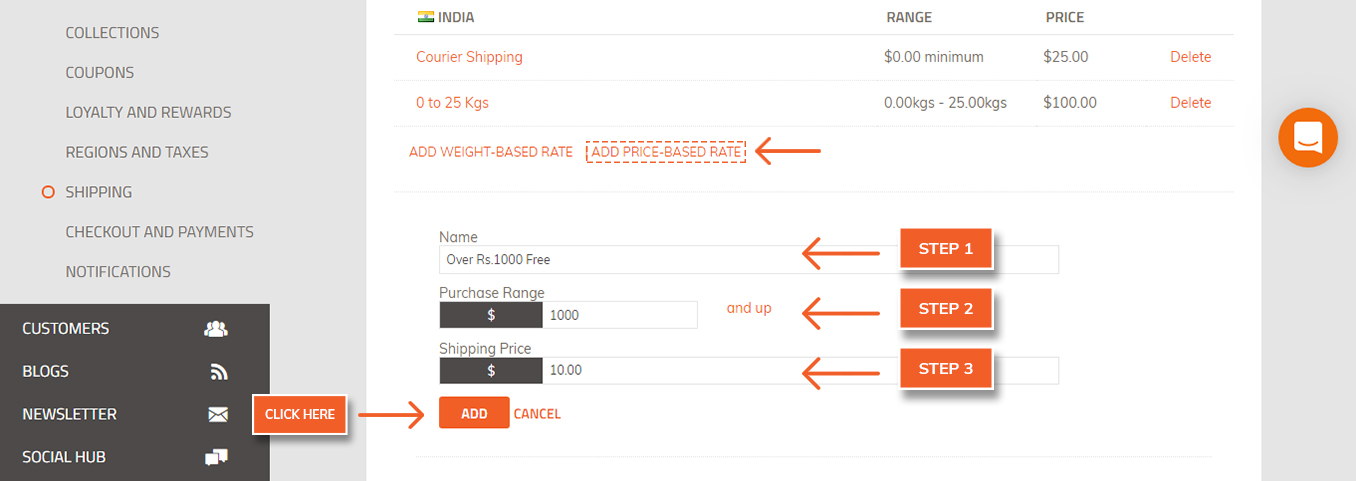
7. Review your shipping options for the destination.
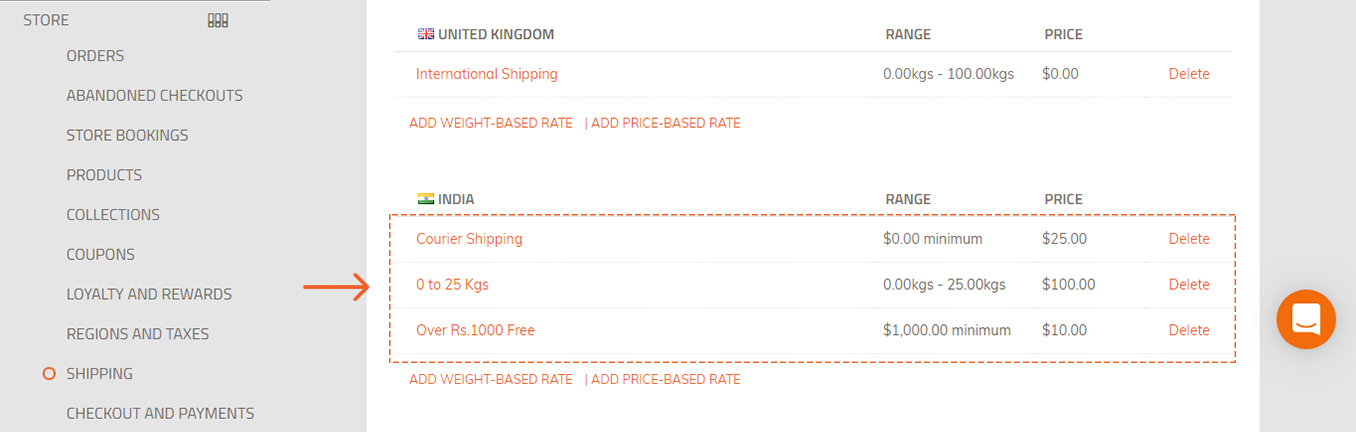
You should review and edit the default rate, if needed, to make a clear distinction between the different rates.
Did this answer your question?