Setup to display Reviews on your Reviews Pages Learn how You can display certain Reviews from your Facebook, Google and site Reviews on your Website’s Review Page. Shruthi Gautham
You can display certain Reviews from your Facebook, Google and site Reviews on your Website’s Review Page.
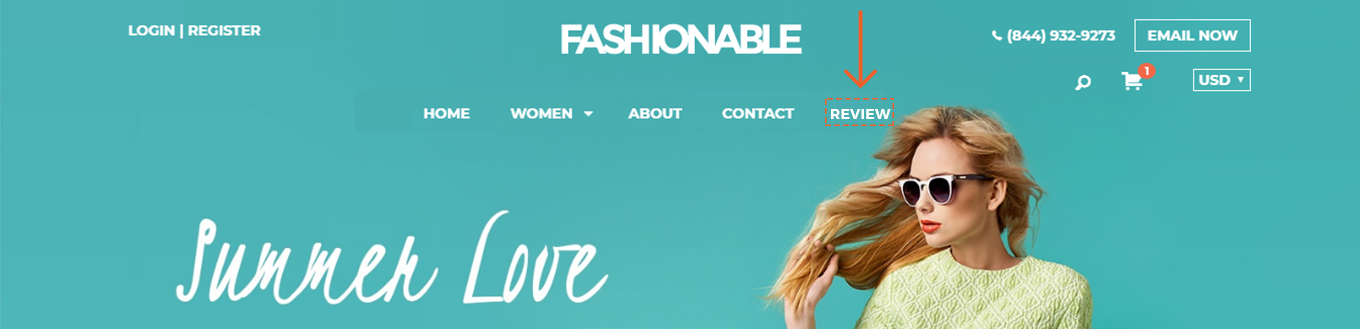
Go to Reputation > Manage Reviews tab from your dashboard.
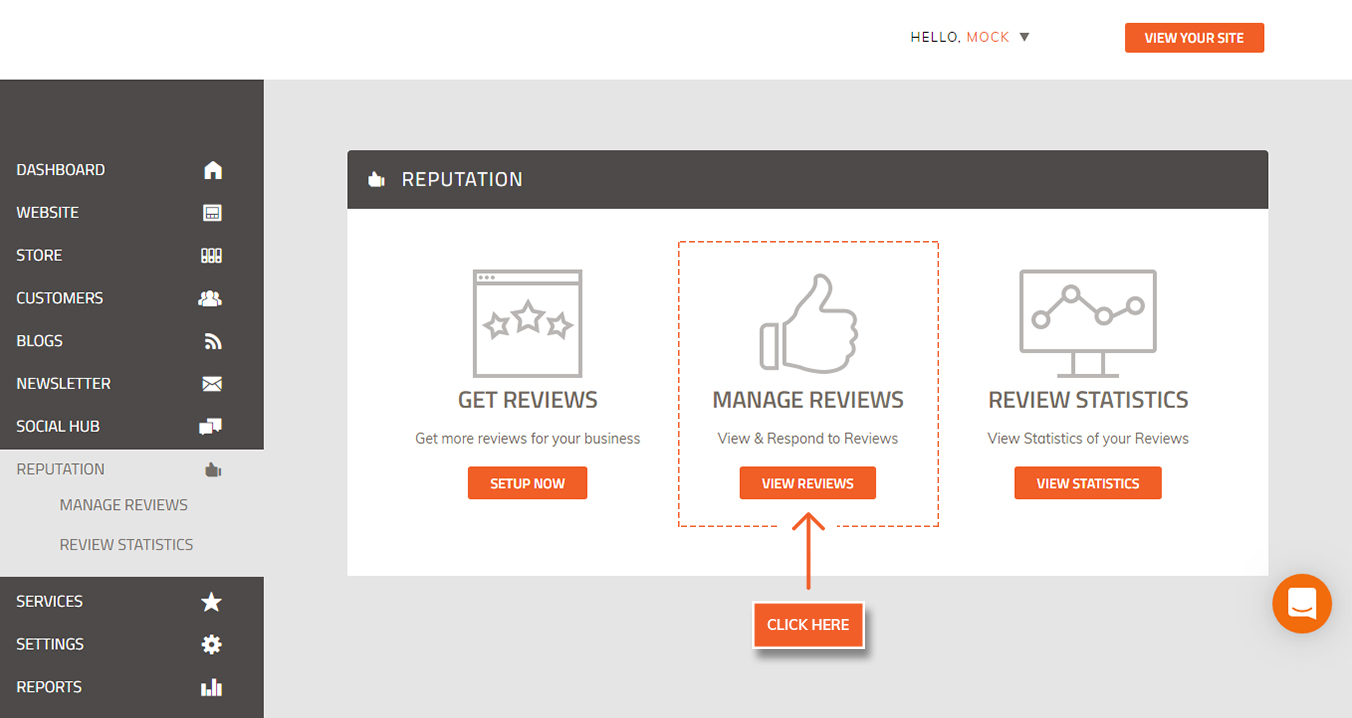
2. Select the Channel you want to display the reviews from. You can select either one, two or all three channels at a given time.
3. Go to the Review you wish to display on your website front end that is on your Website’s Review page.
If you want to display any of your positive reviews from Google, Facebook or your Site on your review page then you need to enable the Publish Option.
4. Click on the Publish button
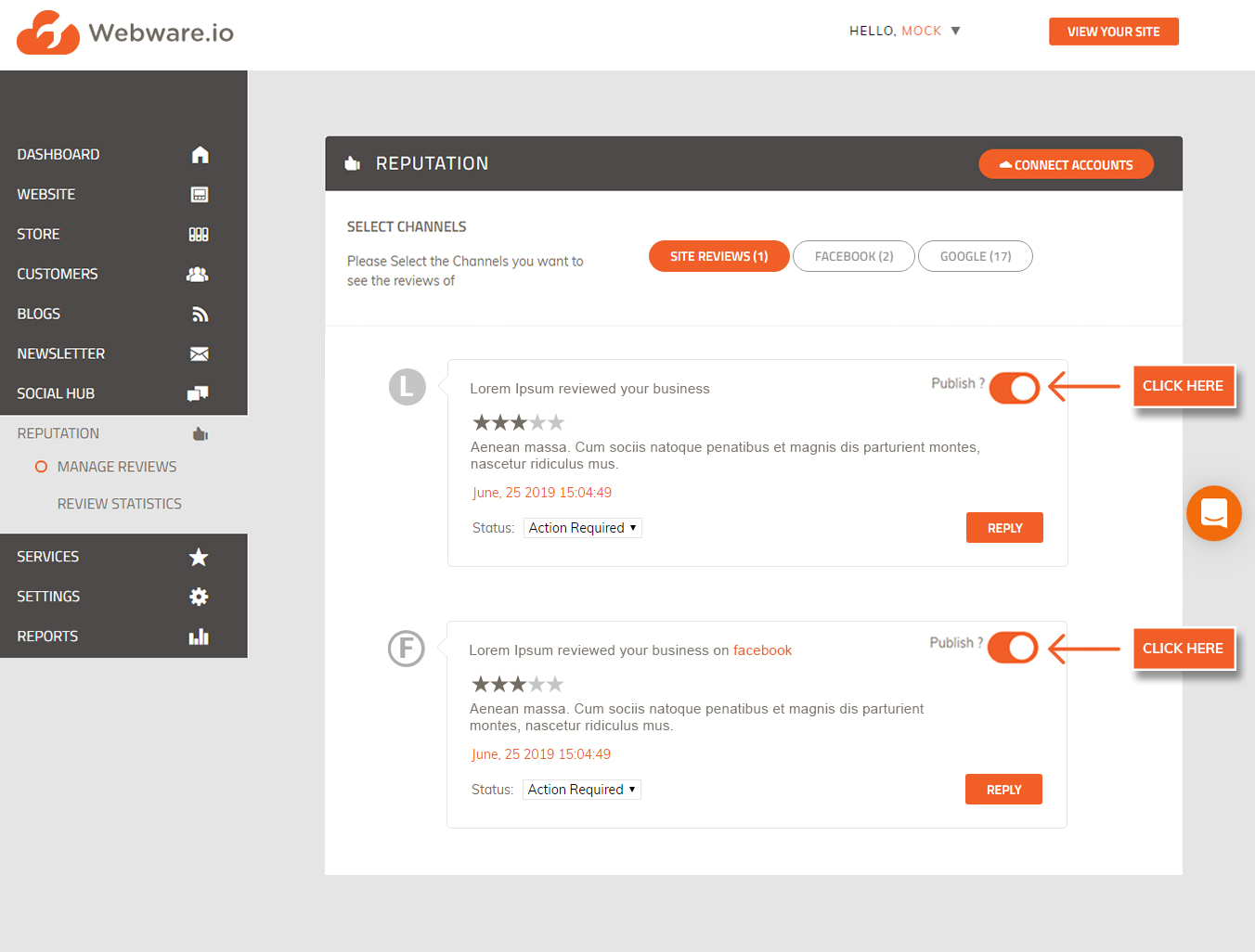
5. Reviews you choose to publish will display on the reviews page
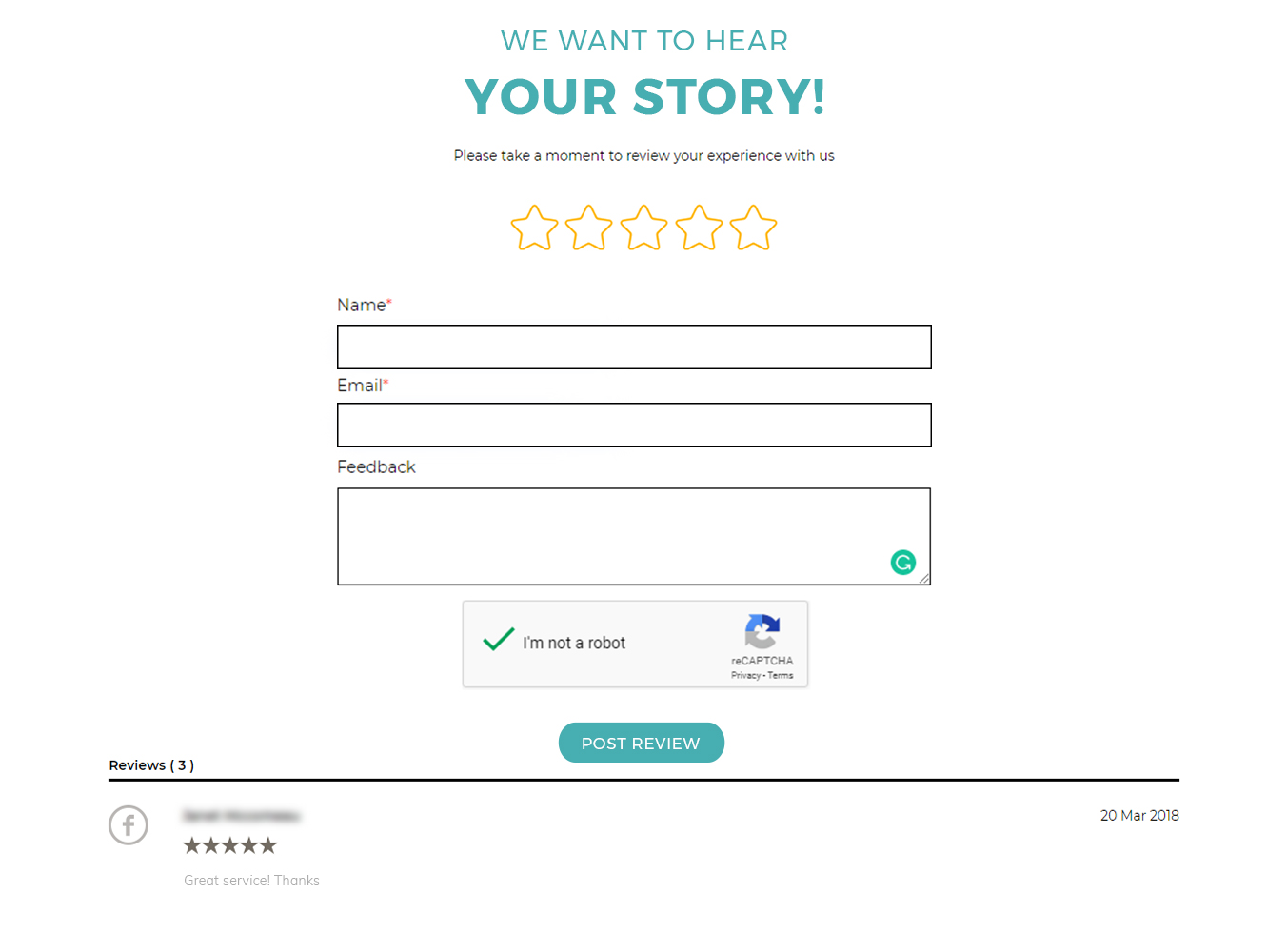
Viewing your Review Statistics
You can view the statistics of the reviews you have received on Google, Facebook & your Site by clicking on view statistics
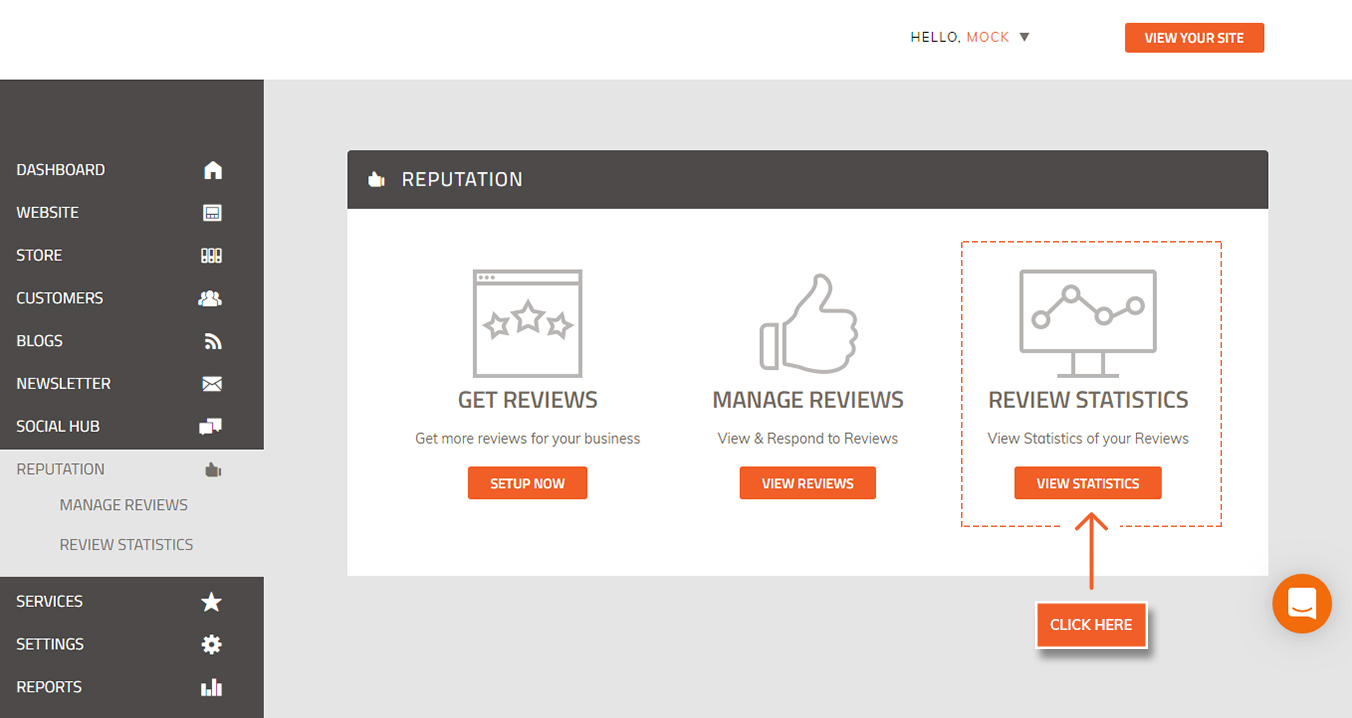
2. On the Statistics screen, you will see the below information:
You can see the average ratings you have received on your site, Facebook & Google accounts.
You can see the total reviews you received on your site, facebook & google you received till date under Reviews.
Under Today’s Reviews, you can see the reviews you received on that particular day if any.
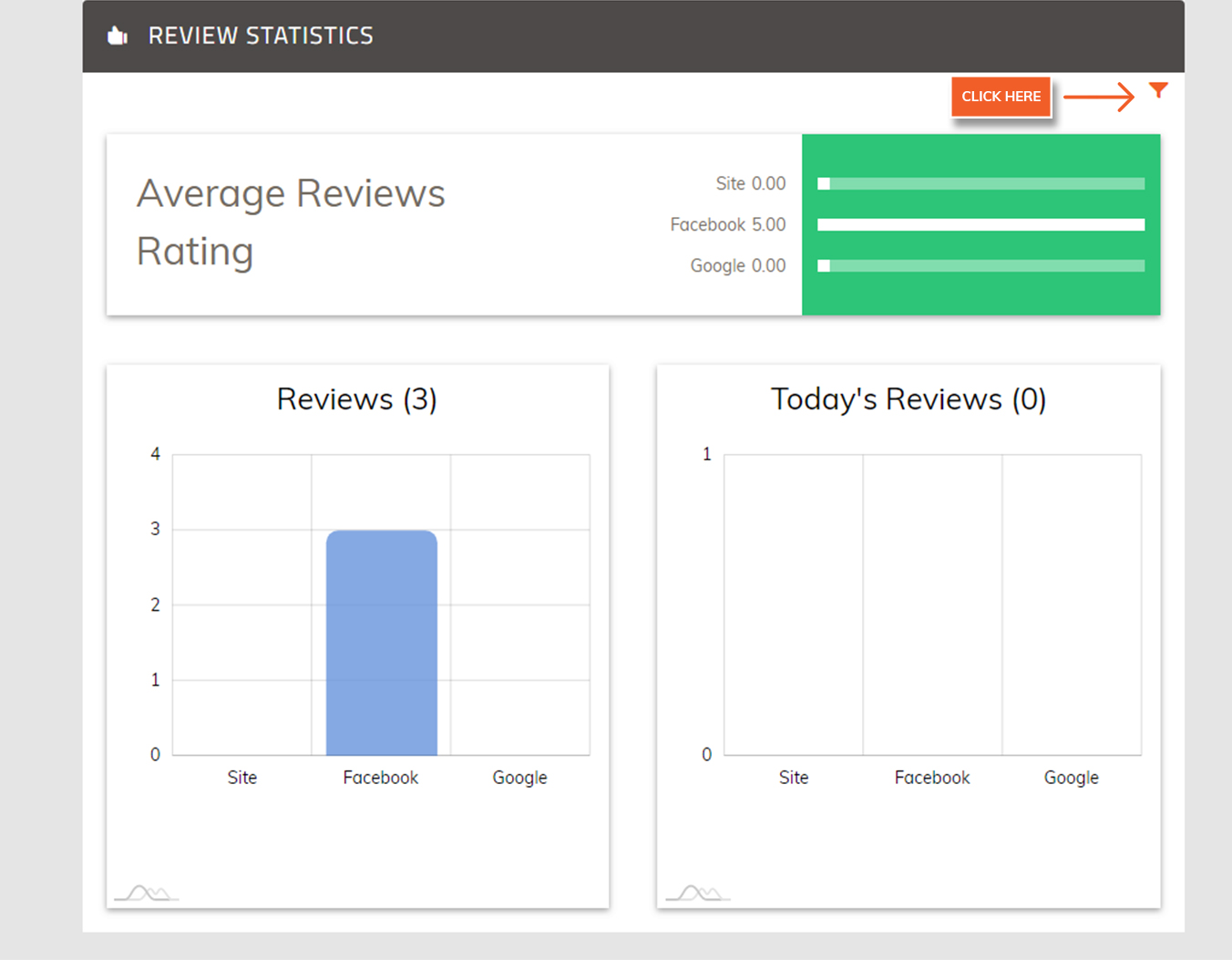
3. If you want to refine the statistics, you can set filters as per your choice.
4. You can set the ratings you want to see, the review status – whether an action is required or responded & no action. You can then select the start and end date for the duration which you wish to see reviews for.
After you have selected the options as per your requirements then click on Go.
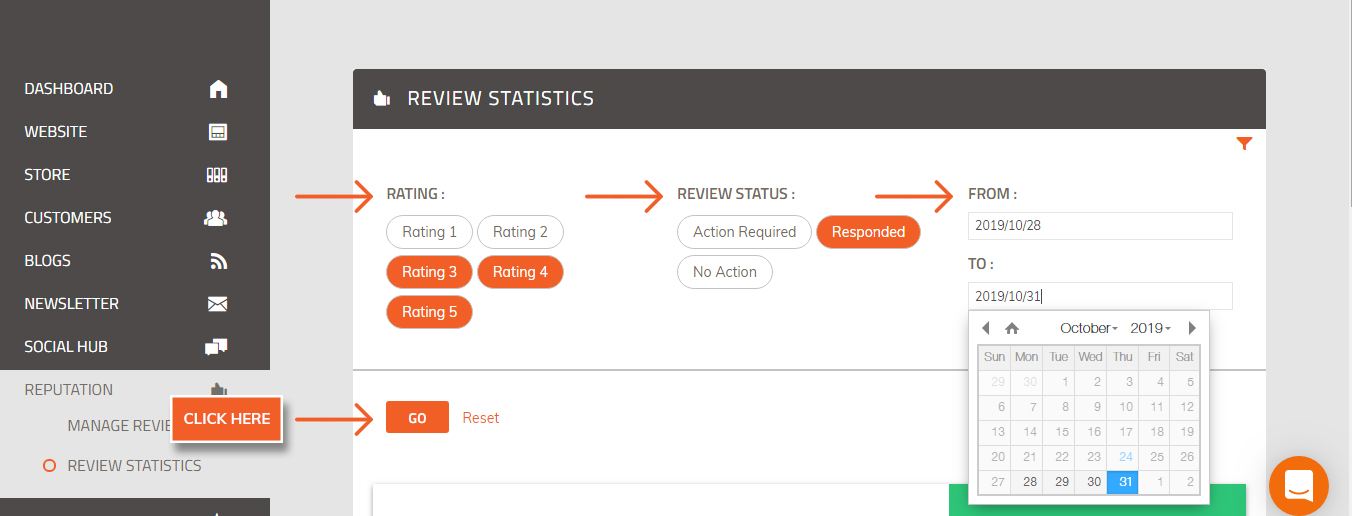
5. You can then see the number of reviews you have received in a statistical format based on the filters you chose.
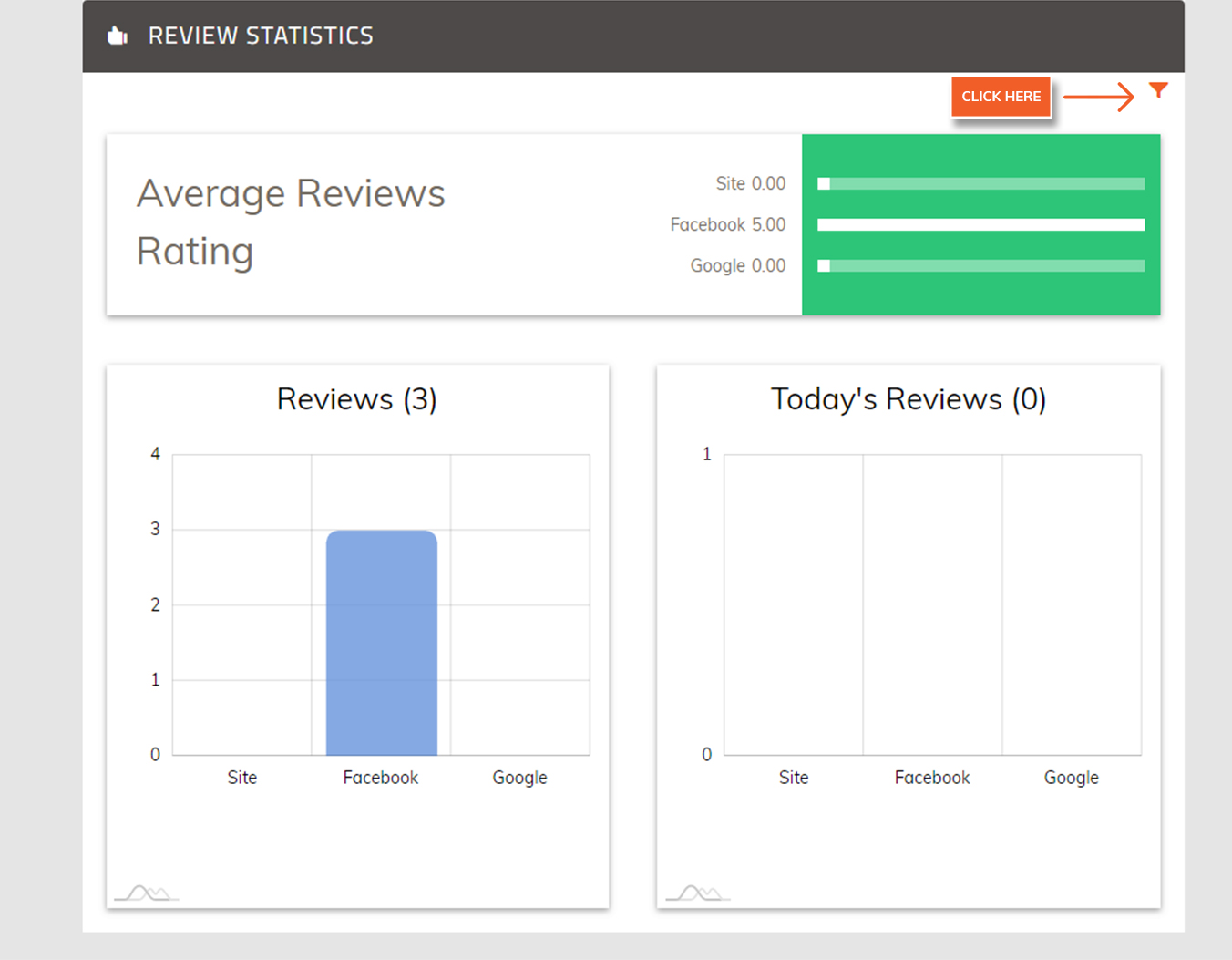 Did this answer your question?
Did this answer your question?
