STEPS TO POST ON SOCIAL MEDIA PROFILES VIA THE WEBSITE DASHBOARD Learn How to add and schedule Social Media Posts with SocialHub by Webware.io. Browse through the article for more details. Priya J Berde
Login to your website dashboard using your credentials.
Once you have logged in, please click on MARKETING and then click on SOCIAL HUB.
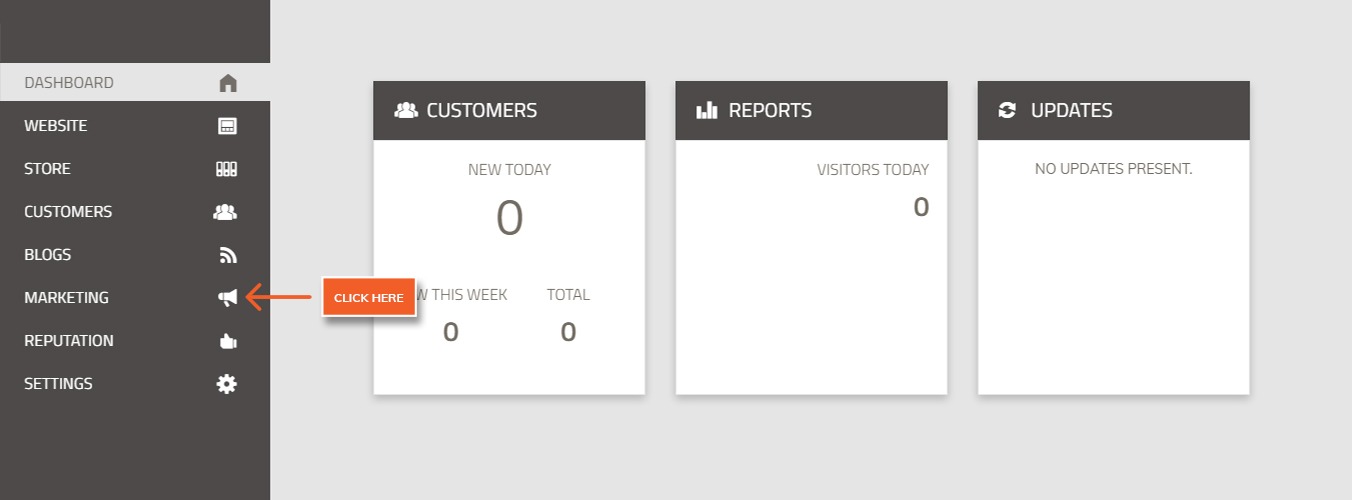
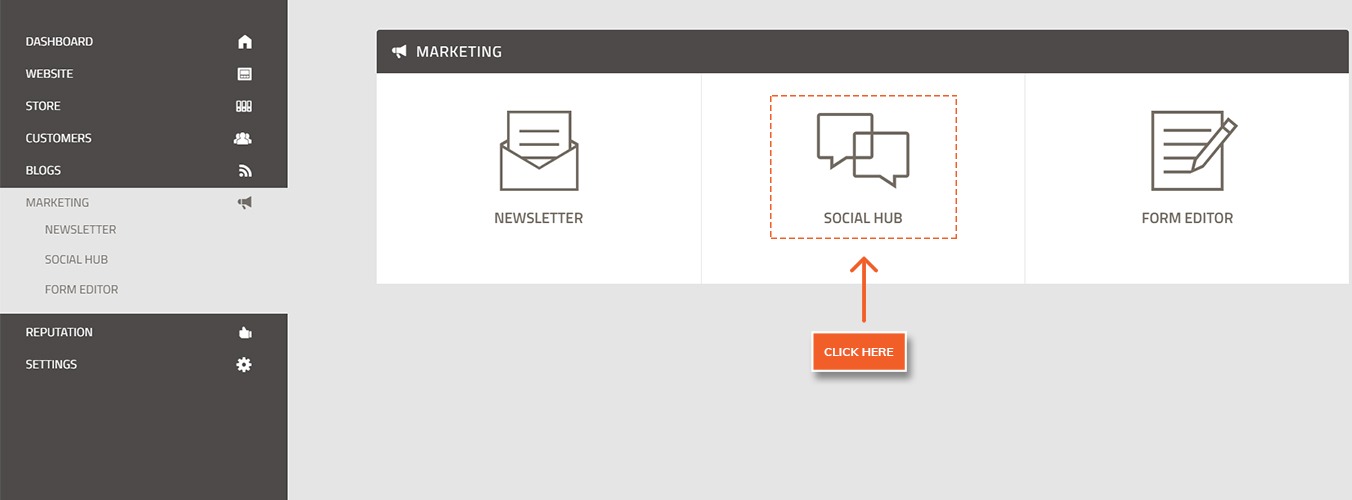
Click on Add Post. The below screen appears
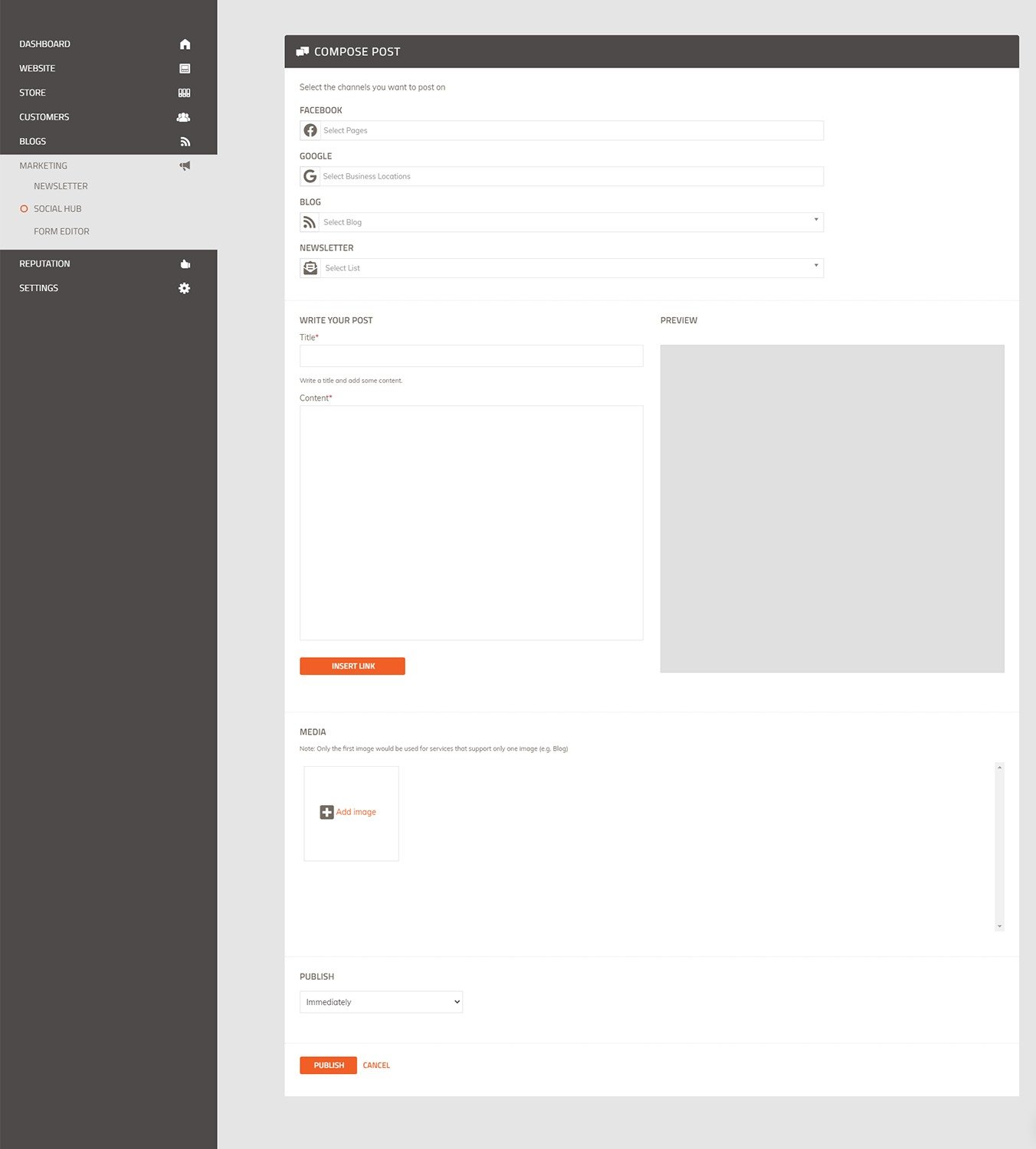
Select the channel(s), you wish to post on.
.jpg)
Fill in the Title and Content (The text added in the content will be shared on the social media profiles)
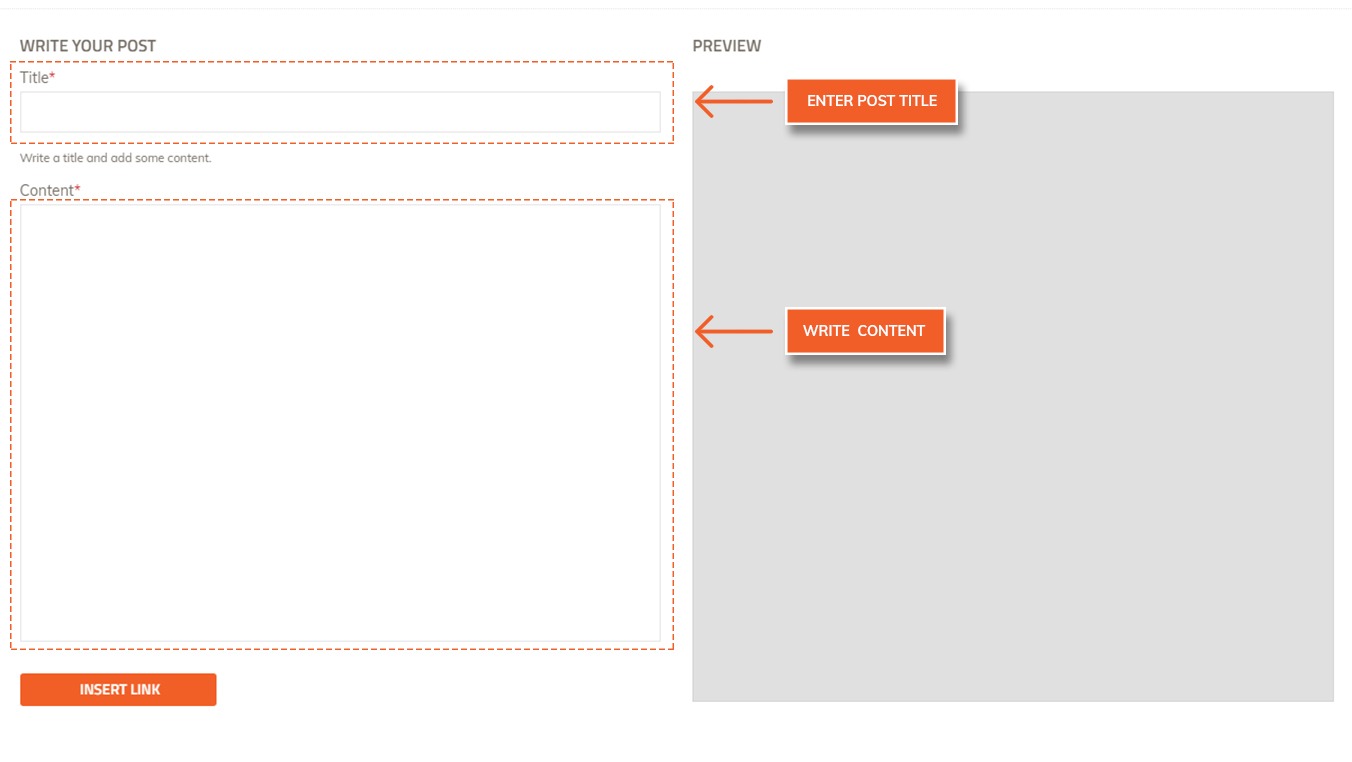
If you wish to include a link, click on Insert Link to insert a link to the post
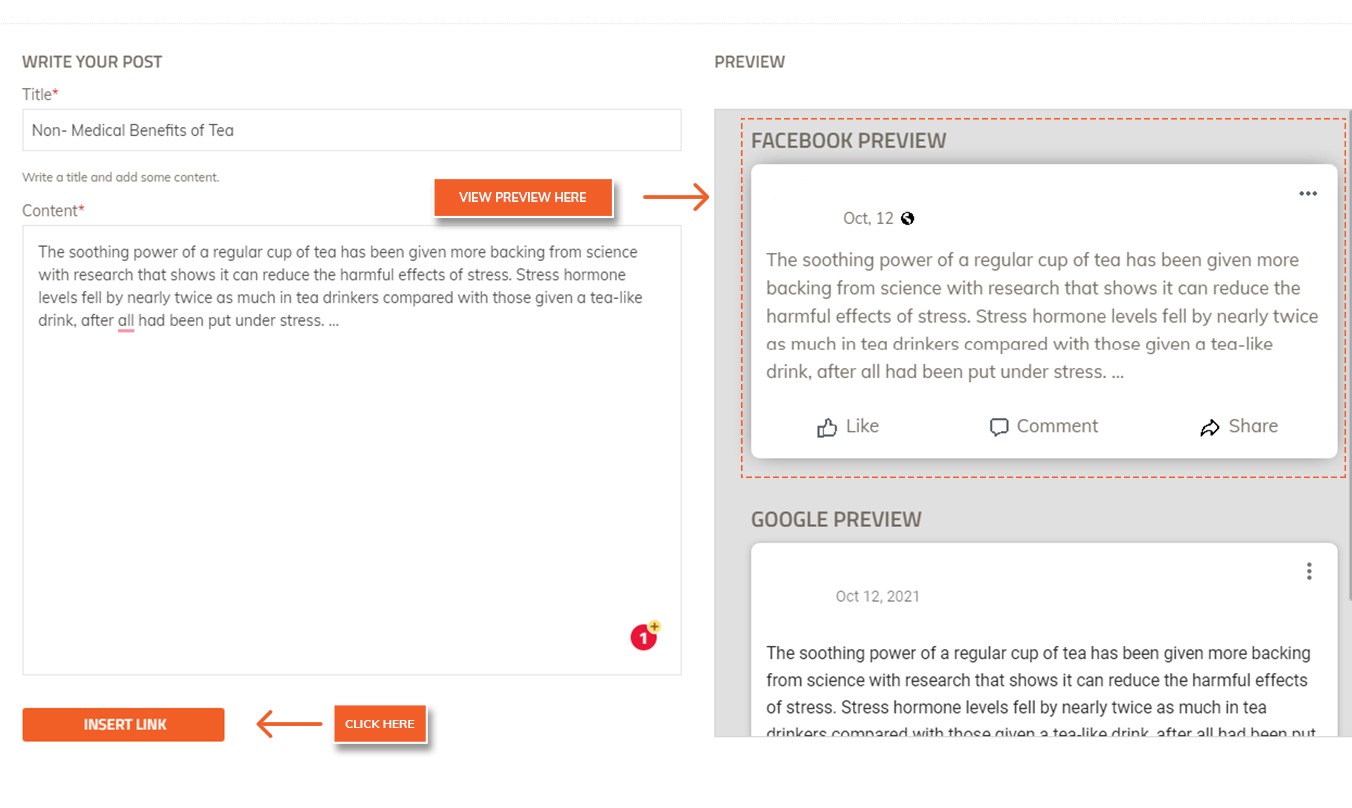
If you wish to include an image, click on Choose File to insert a featured image
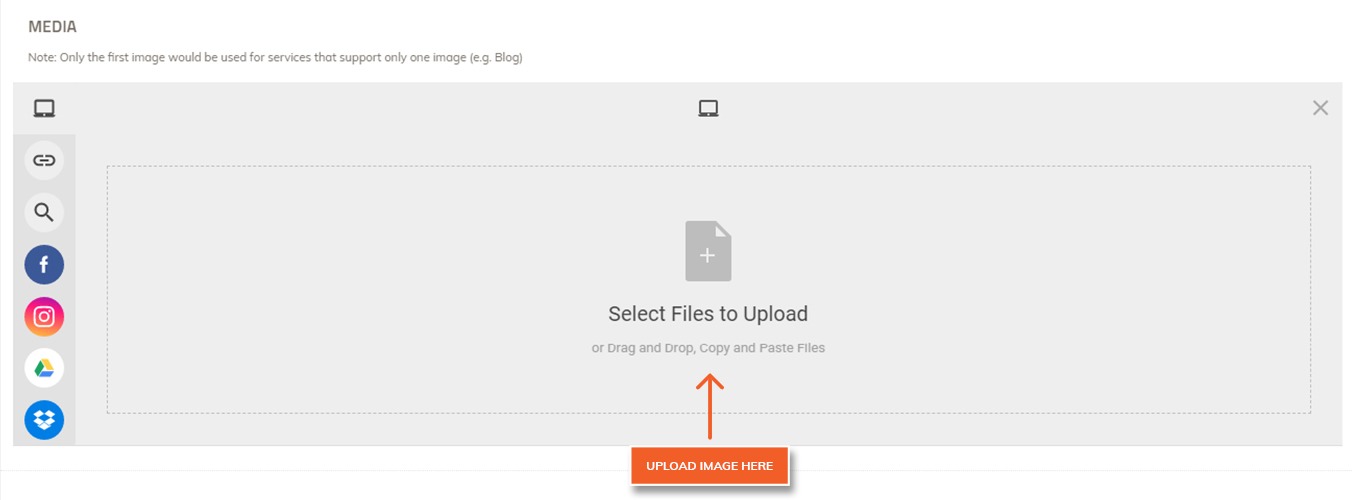
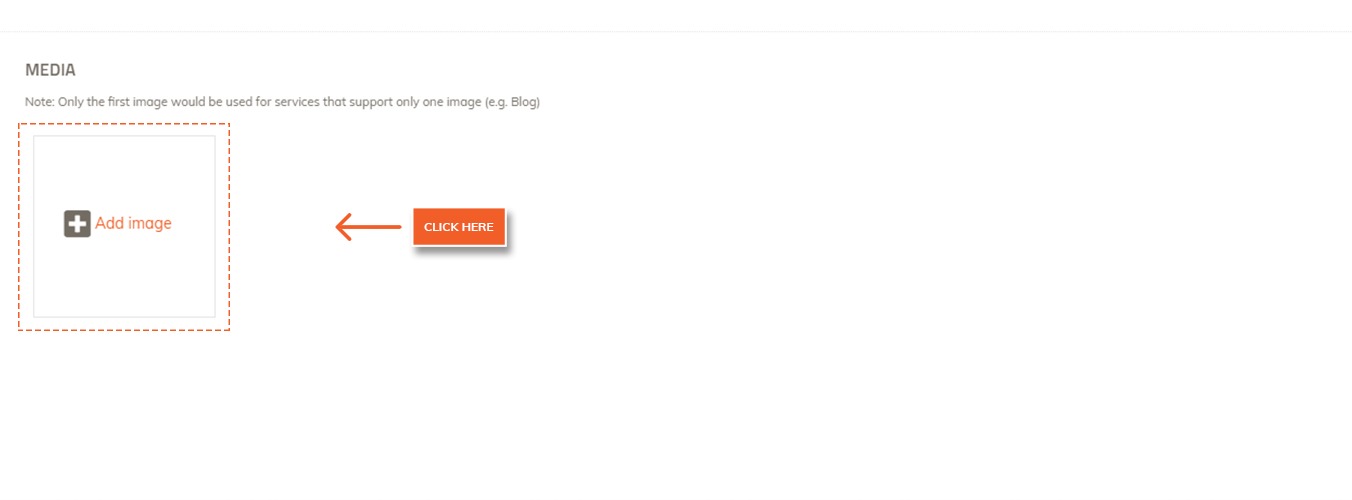
If you wish to share the post immediately, click on PUBLISH button
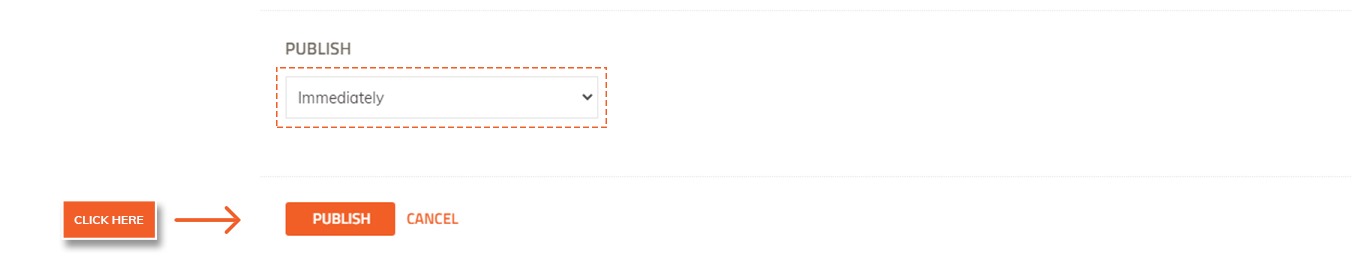
If you choose Schedule, select Schedule from the dropdown
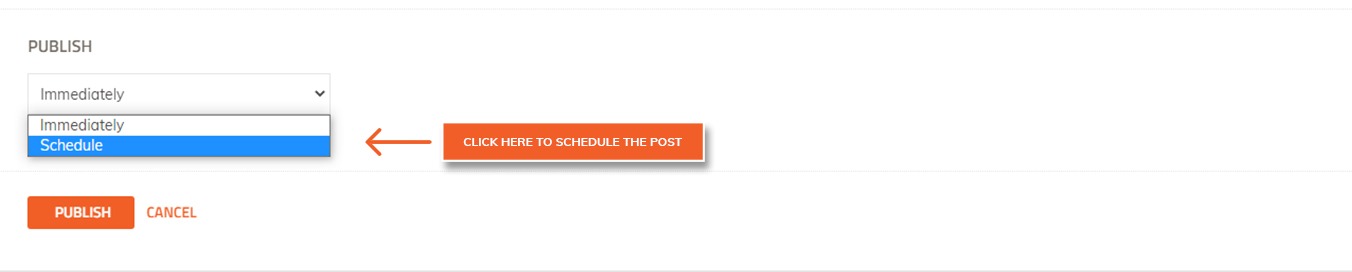
Select the date and time and click on Done
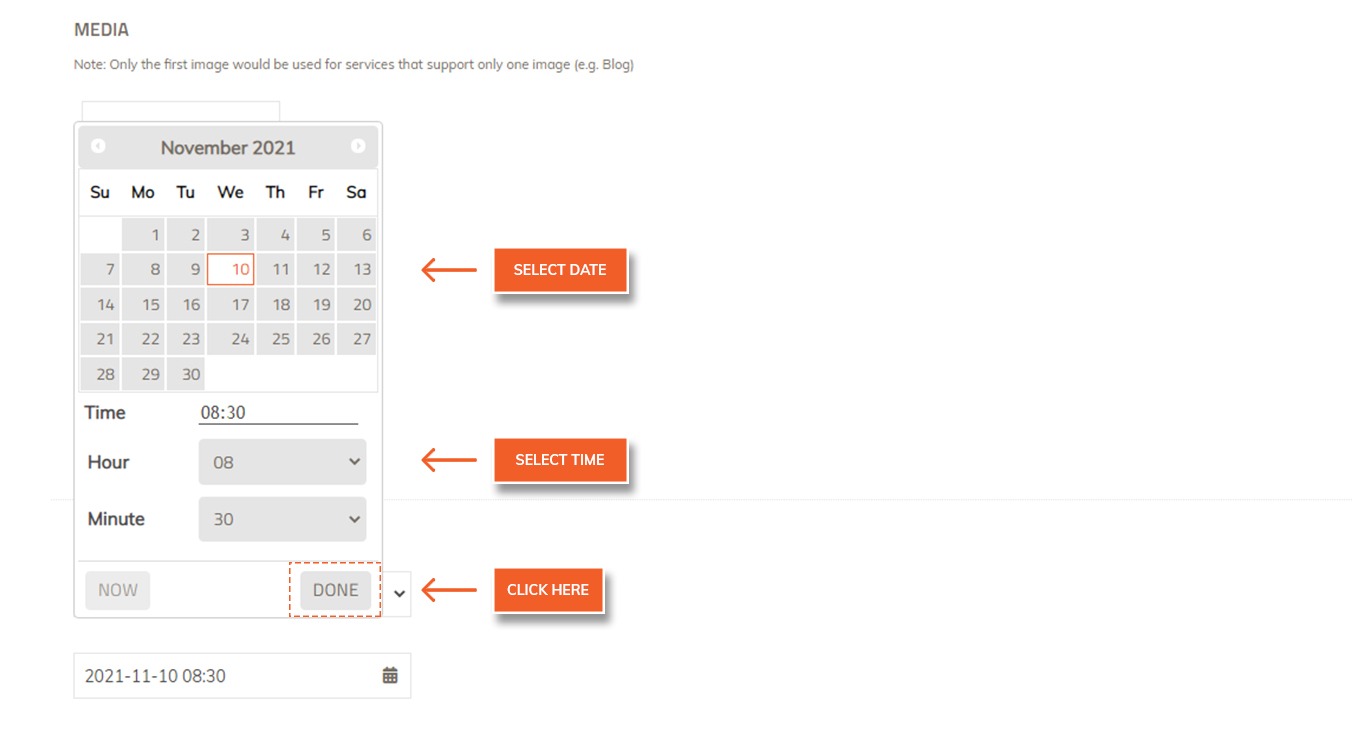
Click on SAVE to schedule your post
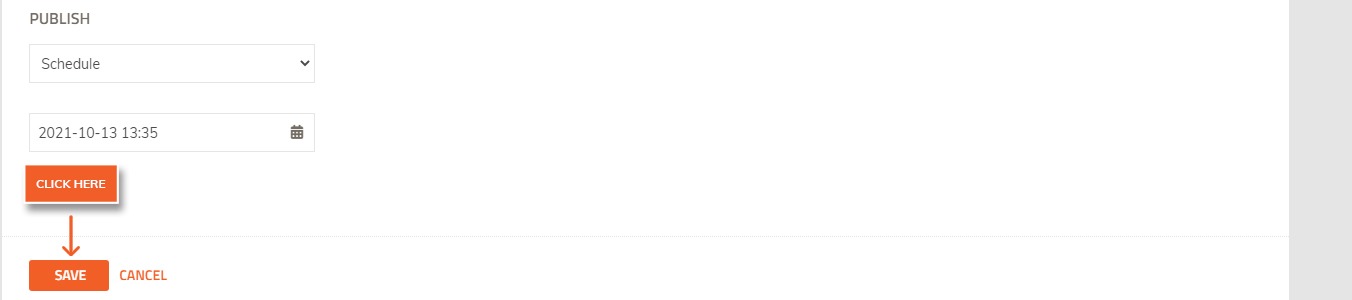
Did this answer your question?
