Uploading your Company Logo Browse through the Step by Step guide provided by Webware.io Team on how to upload your Company Logo. Shruthi Gautham
To change the logo of your website to your own company logo, you need to prepare your image, then upload the image to your Workspace.
Preparing Your Logo for Upload:
Create an image file for your website. Depending on the theme you have chosen for your website, there is a specific image size that will look best.
Find out the right image dimensions for your logo.
Size your image appropriately. So as to not distort the image, you should crop the image or add space around the image, rather than resizing it. If you need help, contact us at support@webware.io.
Save the image as .jpg or .png. Ensure the filename has no special characters, including no spaces. The file size should be less than 1 MB. A smaller filesize is better, so that your website pages load quickly.
Once you saved a file of your company logo, you can upload it to your website.
Uploading Your Logo:
Login to your Workspace.
Click on Website from the left menu. You will be taken to Colors / Fonts
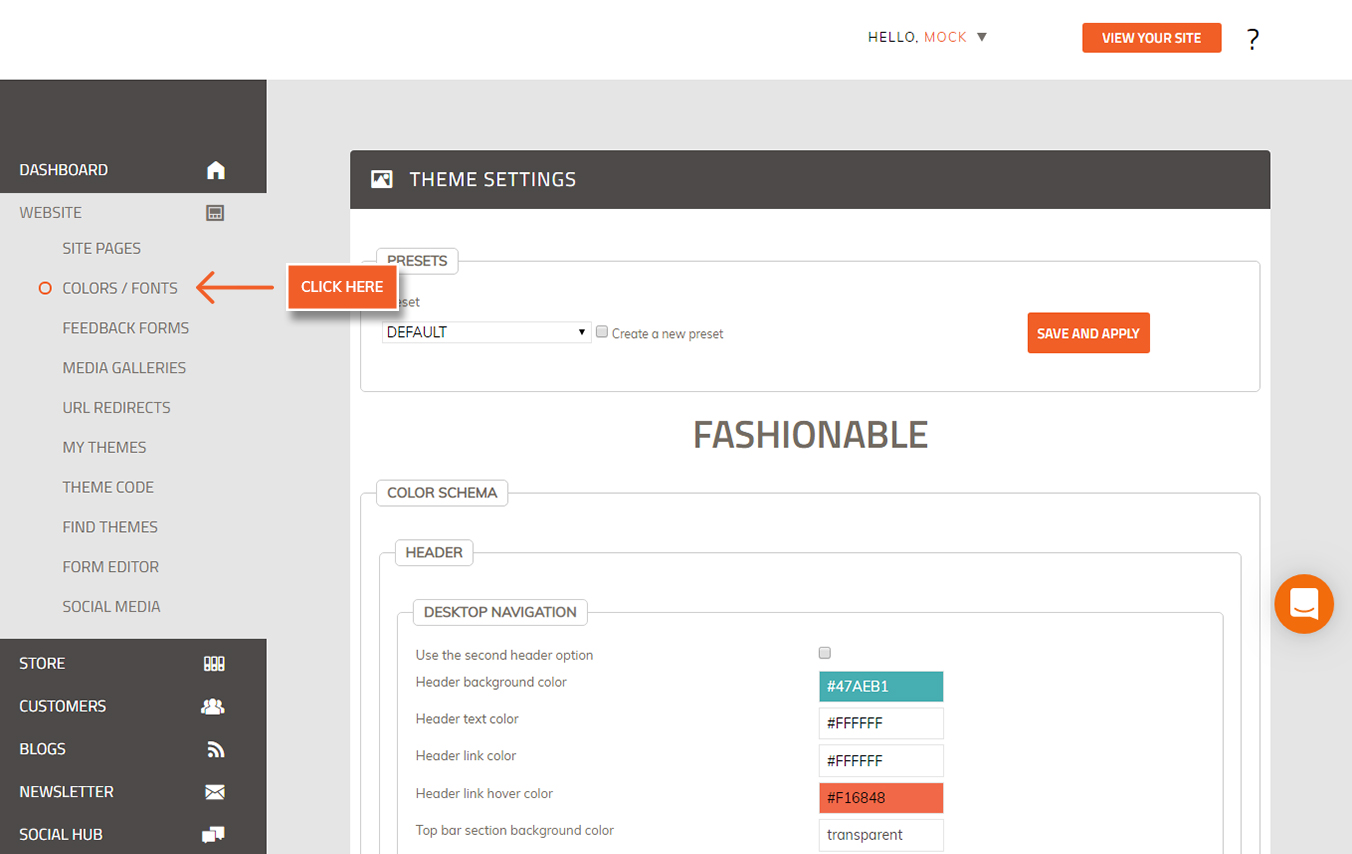
3. Scroll down to the section Extra Settings. Uncheck the checkbox for "Use shop name as logo?" (newer installed themes only).

4. In the Images section, find "Logo image" and click the "Browse" button.
5. Choose the file you want to upload from your computer and click Open. The file is uploaded.
6. Click Save and Apply. NOTE: The image you upload will automatically be renamed to "logo.png".
.jpg)
To view your logo on your website/store:
1. Click "View Your Store" in the upper right corner of your Workspace.
2. The homepage screen appears where you can see your logo uploaded successfully.

NOTE: If the logo image is not showing, click "Refresh" to refresh the page. If it is still not loading, please review the above steps and ensure that have followed step 4, to uncheck the checkbox "Use Shop name as logo?"
Did this answer your question?